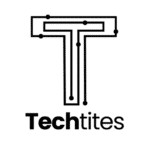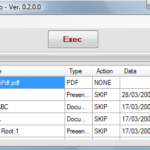Search results for ""
| Results 291 - 300 of 581 | Page 30 of 59 |
| Sorted by: Relevance | Sort by: Date | Results per-page: 10 | 20 | 50 | All |
A Youtube `channel’ is a fancy way of saying Youtube `profile page’. Whenever you sign up with Youtube you get your own `channel page’ that gives details such as your public videos, favorites, comments, subscribers, video log, bulletin status, and recent activity. Users can also see stats about you, like how long you’ve been a YouTube member, how old you are, and how many videos you’ve watched. A very popular use of the `channel page’ is the subscribe option .If you have a collection of favorite videos that you’ve placed on your channel, and if that collection is something many […]
No Top-7 stories of the day from me today. Mostly because there’s a 100 different articles talking about how and why AT&T had blocked 4Chan for a bit and how 4Chan plans to get back at them, because this is definitely the most world defining news of the day. So have you recently decided that you wanted to get yourself a new gaming console or wanted to upgrade an existing console and are wondering what to buy? Well, we’re here to help you! (Not really..) Just the other day I was sitting down and thinking to myself, “it’s about time […]
According to ME! So here are seven of the most interesting stories regarding Technology that I could find while scouring the reaches of the internet. 1 – ONE! “10 Gadgets We’d Like to Throw in a Black Hole†– Wired – So Wired put together a list of 10 gadgets that they’d like to throw into a black-hole because of how crummy or otherwise utterly annoying they are. I thought this was amusing in a ‘look it’s a Giraffe with sunglasses’ kind of way, so have fun. 2- TWO! lifeIO – A Social Media Dashboard that combines E-mail, RSS and […]
When making a computer based tutorial/presentation you’re required to get specialized software that will capture both your voice and your movements onscreen. Some of these software cost hundreds of dollars are bulky to install and are espcially confusing to setup. For example when choosing which video and audio format to use to save your actions in. ScreenJelly enters the fray to not only provide the service of `screencasts’ in an easy manner for both the creator of the screencast and the user but they’re doing it using only your web browser and its for free. You just need to allow […]
I often come across files that I have problems to open. Sometimes it is because Windows won’t recognize it on its own and give options with limited software that might be able to open the file. I have found one of the most unique and innovative ways, to not only find out about obscure file types that lie on your harddisk, but also to find open source software in a natural yet remarkable manner. OpenWith.org prides itself on being the only website to boast the above mentioned ability. The theory they follow is that if you have a file on […]
Why use an old software? Well in my case its because I want to achieve a task at hand without unnecessary fuss. I’m not the kind of person who upgrades his computer every 2 months so if the latest version of MSN messenger is too slow on my computer I just go back to using an older version! In order to phase out older software, developers simply stop providing them on their site thus forcing the user to move to a newer version. This is where a service like Oldversion.com comes in. It is a website that categorizes software by […]
For me, when it comes to saving images on the internet all I need to do is visit Picasa and manage my photos online. Not only because it is safe but it also lets me create albums, collages, batch edit and the best of all apply effects to images. If you’re like me and would like to learn a way to make a backup copy of these images on your local hard drive then you’re on the right path of the road. I have recently discovered a new software that lets you export your Picasa photo albums as Jpg images. […]
As the internet becomes increasingly a part of our lives, protecting your data becomes equally important! Especially when it comes to preserving your valuable memories! SocialSafe.net is dedicated to doing just that, billed as a facebook backup tool, Socialsafe allows you download your photos (even tagged ones), friends and profile info, onto your harddisk. Not only does this provide a backup but all the content is downloaded in such a way that you can view your content offline as well! The software requires the Adobe Air platform to run and is $2.99 to purchase(because of the low cost there’s no […]
You’d think that after the success of their web based office tools Google would offer a simple backup solution to safeguard your online documents. I’m not sure when they’re going to enter with their solution however we as user no longer need to wait on them! Say hello to GDocBackup, an open source, freeware Google document backup utility that backups your documents by exporting them into a readable file format onto your hard disk. The brainchild of Italian developer Fabrizio Accatino, GDocBackup’s main attraction is its simplicity! It only asks for your GoogleDocs username and password and folder on your […]
One of the major reasons I detest Windows Vista is because of the magnanimous bloat that it carries around as “necessary” default “features.” While this bloat has a tendency to annoy on desktop PC’s (e.g. slowdowns, immense hard disk activity etc.) Those annoyances cross over to the realm of death if you’re on a laptop with Vista! Especially if you’re the kind that uses the laptop frequently on battery! However once in a while a software developer comes by with the heart and common sense to produce a simple yet amazingly effective software that the corporate bigwigs couldn’t figure out, […]