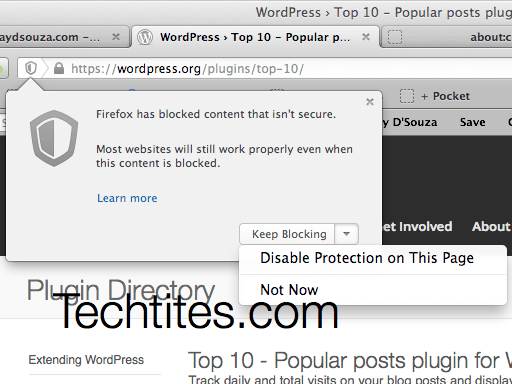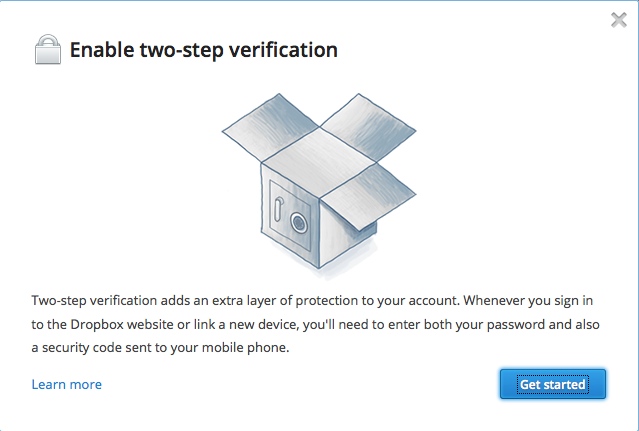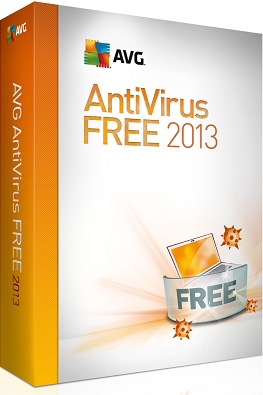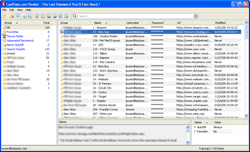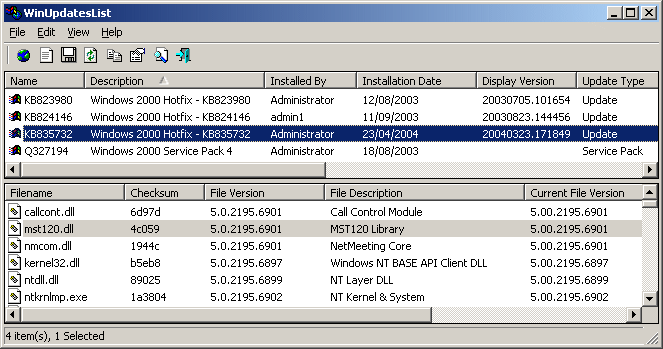Security and Backup Essentials for WordPress
WordPress is a cultural phenomenon when it comes to publishing online. What started as a simple blogging tool in 2003 has become the most popular open-source content management system (CMS) in the world powering WordPress.com and millions of sites worldwide. There are a number of alternatives including the very popular Joomla, but the difference with…