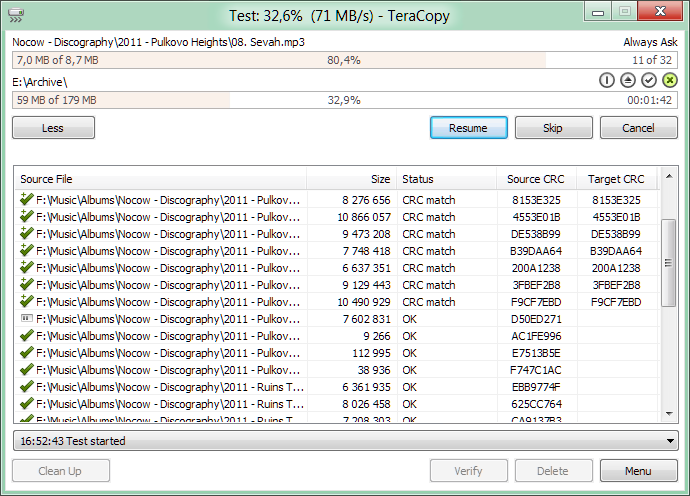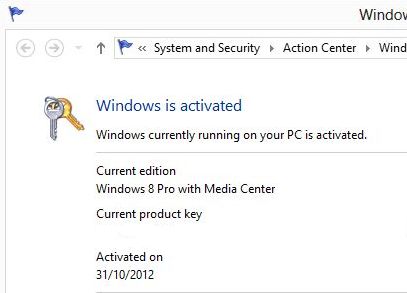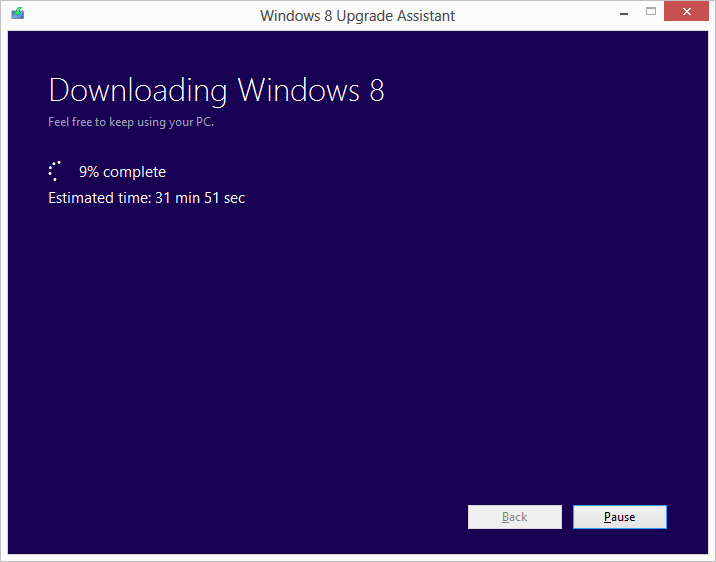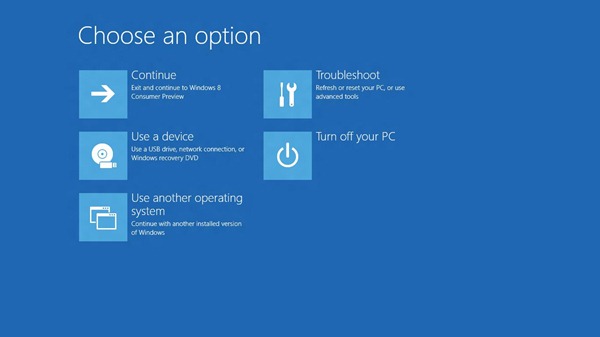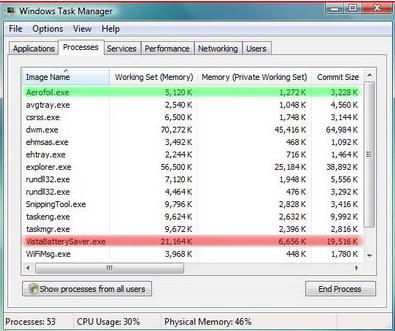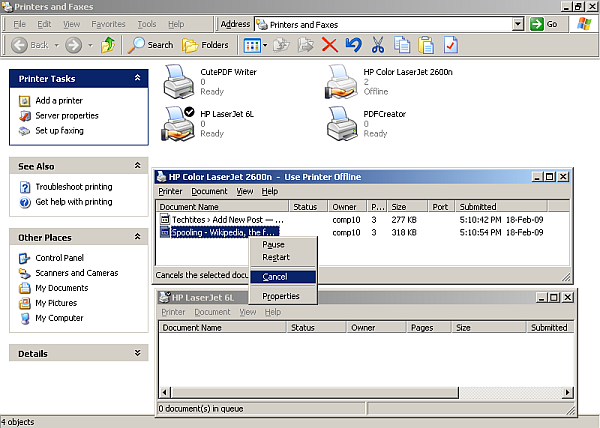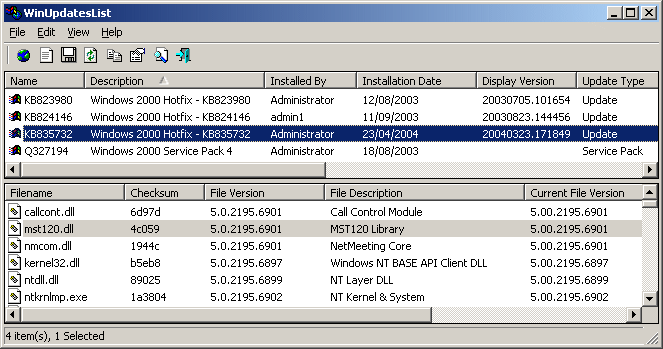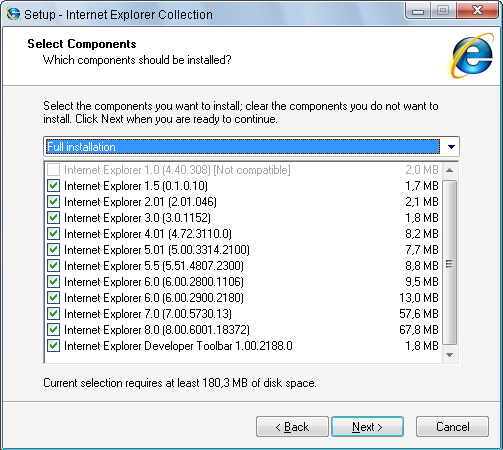Free upgrade to Windows 10 for all users
In a startling revelation, Terry Myerson, who runs Microsoft’s operating systems unit, announced that all users of Windows 7, Windows 8 and Windows 8.1 will get a free upgrade to Windows 10. This also includes everyone who are, either knowingly or unknowingly, running a non-genuine version of Windows! This seems to be Microsoft’s plan to battle pirates…