Troubleshooting gets better in Windows 8
Windows 8 has been designed to boot so quickly that you have almost zero reaction time to get to the famous boot screens that allow you to choose a different boot device or enter into the troubleshooting utilities.
If you want to enter the boot screens when booting up your PC, you need to hit the F8 key. Usually one tap doesn’t suffice and you’ll need to hit the key repeatedly several times so that Windows can detect one of them. This is already a problem in Windows 7, which has been designed to boot rather quickly. And, its unlikely you’ll manage this in Windows 8.
However, the folks at Microsoft are working on a solution to make troubleshooting and booting a lot better.
Enter the new boot screens:
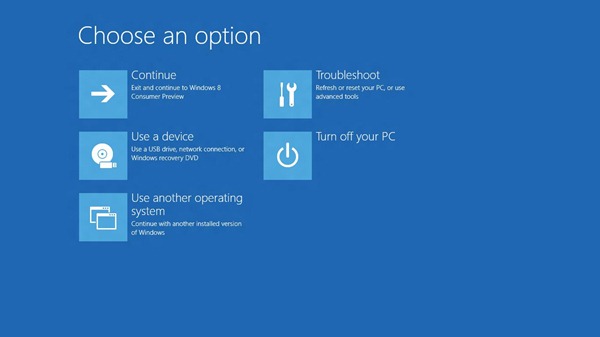
In Windows 8, this automatic failover behavior will take you directly to the boot options menu whenever there is a problem that would otherwise keep your PC from loading Windows. This even includes cases where it appears (to Windows) that boot has succeeded, but in actuality the PC is unusable.
And you can also set it to display from Advanced startup on the General tab of PC settings. You can get to PC settings from the Settings charm, or by searching from the Start screen using specific search terms, such as boot, startup, safe mode, firmware, BIOS, or several others. On the General tab, you’ll see a short description of the options that will be available in the boot options menu, as well as a Restart now button.
For even quicker access, there’s another way of reaching the boot options menu: from within the shutdown menu. If you hold down the Shift key while clicking Restartor open the cmd prompt and enter Shutdown.exe /r /o
Microsoft is really going by leaps and bonds to deliver a state of the art operating system. Will they finally be able to compete with the new Apple Mountain Lion?


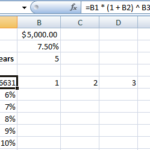





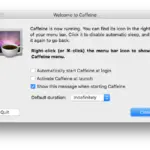
I must say, this is an excellent post! A single question you’ve made at the end of the article made me comment, Will they finally be able to compete with the new Apple Mountain Lion?. Yep they will be able to do that for sure! By the way, did anyone see the latest Moog Google Doodle? http://www.activenerds.com/incredible-google-doodle-moog-synthesizer-live/ – this very story is featured on techcrunch! 🙂
I did!
Not very easy if you use your mouse, but with the keyboard I managed to play Do Re Mi!