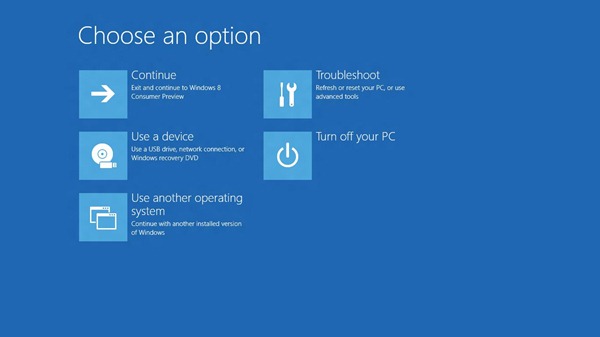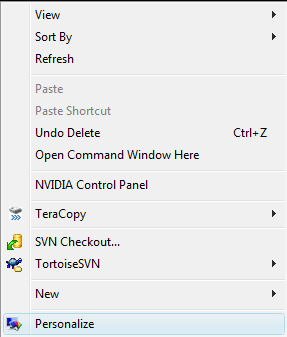Troubleshooting gets better in Windows 8
Windows 8 has been designed to boot so quickly that you have almost zero reaction time to get to the famous boot screens that allow you to choose a different boot device or enter into the troubleshooting utilities. If you want to enter the boot screens when booting up your PC, you need to hit the F8 key. Usually one tap doesn’t suffice and you’ll need to hit the key repeatedly several times so that Windows can detect one of them.