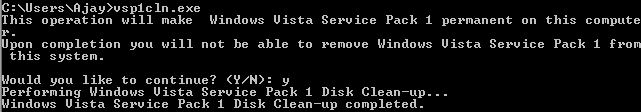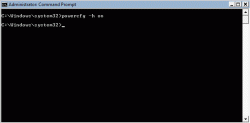Making Windows Vista SP1 permanent (Windows Wednesday)
Having installed Windows Vista SP1, the probablity of you removing it is rather bleak. However, when you install SP1, Vista gives you the provision of removing it, in case you choose to do so in the past. This is done, by keeping the old files that were replaced by the SP1 update.