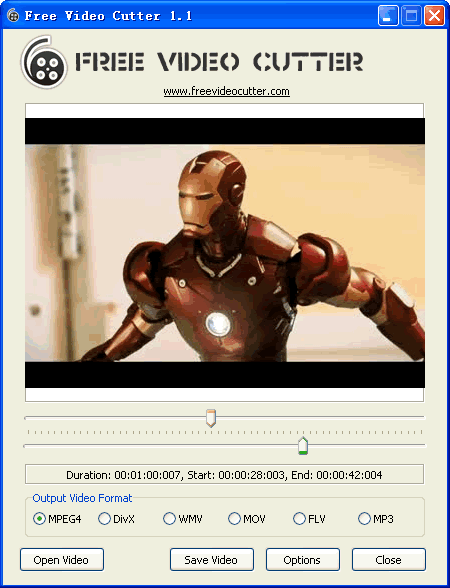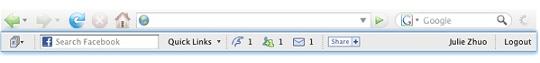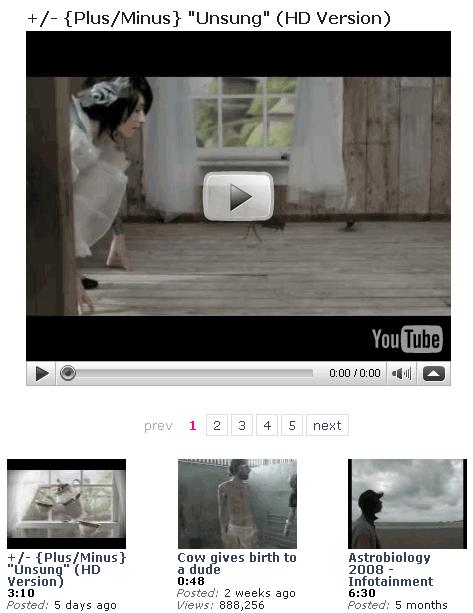iTube Studio for Mac giveaway
iSkysoft iTube Studio for Mac helps you download videos (HD videos supported) from YouTube, FaceBook, TNT, BREAK, Google Video, and many other video-sharing sites opened in Safari. Convert the downloaded videos or FLV videos on your hard drive to use with iPhone, iPod, iPad, PSP and mobile phones; or to any video and audio format of your choice. Built-in Mac FLV player enables you to view the downloaded videos conveniently.