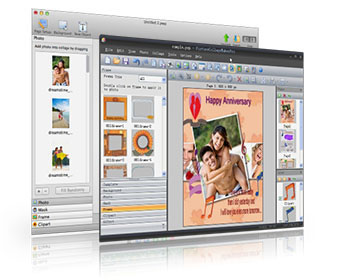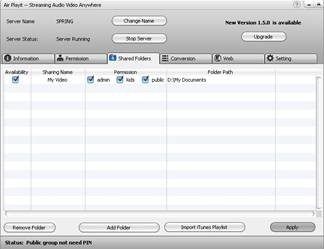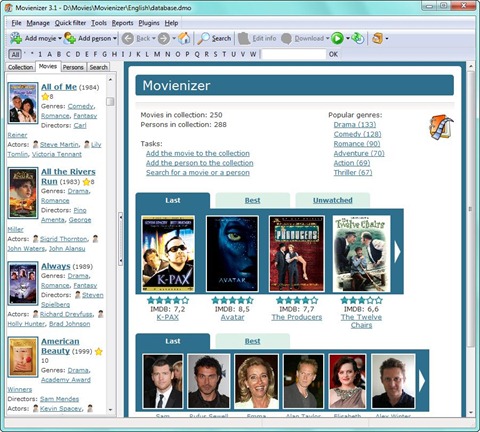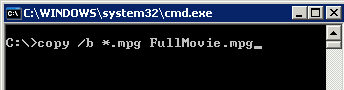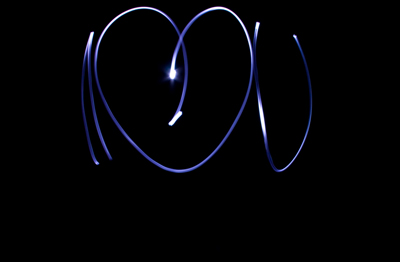Looking for an easy yet impressive way to burn your photos to DVD or share photos online? With Wondershare DVD Slideshow Builder Standard, literally drop-in your favorite photos and music, add built-in cinematic effects with a click and instantly create a compelling photo slideshow complete with title menu, soundtrack and even special effects. Key features: Add filters like negative and black and white, adjust brightness/contrast, remove red-eye and much more Drag-and drop-text captions, clipart and audio Add special transition effects like wipes and fades Choose from an array of Intro/Credit templates to create a movie feel Create photo slideshows in 3 steps Standard version supports 140+ static templates, 10 dynamic menu templates and 210 free movie styles Supports most popular image formats including BMP, JPEG, JPG, PNG, TIF, TIFF, GIF and music formats including MP3, WAV, WMA, M4A, MKA, AAC, AC3, APE, OGG Now, you can get DVD Slideshow Builder Standard completely free until Mother’s day.