Extend Battery Life on Vista with AeroFoil
One of the major reasons I detest Windows Vista is because of the magnanimous bloat that it carries around as “necessary” default “features.” While this bloat has a tendency to annoy on desktop PC’s (e.g.
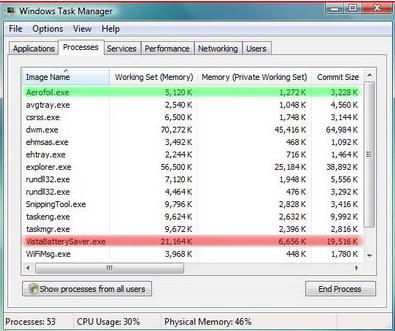
One of the major reasons I detest Windows Vista is because of the magnanimous bloat that it carries around as “necessary” default “features.” While this bloat has a tendency to annoy on desktop PC’s (e.g.
Service Pack 2 Release Candidate for Windows Vista and Windows Server 2008 are now available for download to TechNet and MSDN subscribers to test prior to final release. SP2 for Windows Vista and Windows Server 2008 include updates that have been delivered since the release of SP1, as well as support for new types of hardware and emerging standards. SP2 weighs in at a sizable 302MB for x86 systems and 508MB for 64-bit operating system versions of Windows Vista.
Microsoft chief executive Steve Ballmer has announced that a test version of the US software titan’s Windows 7 operating system will be available worldwide on Friday. Earlier he had announced that Windows 7 is nearing completion and is almost ready for release. Windows 7 Beta will be available for all users for testing or regular use until the final version is made available.
Windows 7 has come out an amazing new method of handling windows. Windows XP and Vista are without this features. The feature that I am talking about is the ability to drag windows to snap them along the sides of your screen.
If you are using Windows, the number of shortcuts that Windows presents you is phenomenal. You even have the option to create your own shortcuts to launch applications. Here are ten shortcuts that can improve productivity: Windows Key + R Open the Run window Windows Key + F Open the search window Windows Key + E Open Windows Explorer Windows Key + 1, 2, …
Microsoft signed a deal with Oil and Natural Gas Corporatiom Ltd. to deploy Microsoft Windows Vista over 18,000 computers. This makes ONGC the largest customer of Windows Vista in Asia.
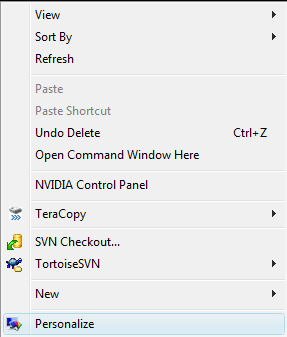
If there is one thing I really don’t like to hear is any sound when I am starting up the computer. Windows Vista doesn’t allow you to customize the startup sound and you are stuck with the same version. Well, I chose to disable it.
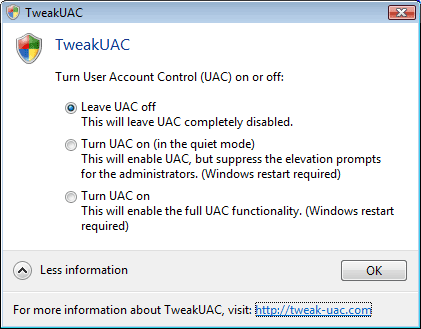
Long back, I covered a quick method of disabling User Access Control in Windows Vista via editing the registry. Registry editing is something for advanced users only. TweakUAC is a simple tool dedicated for this purpose.
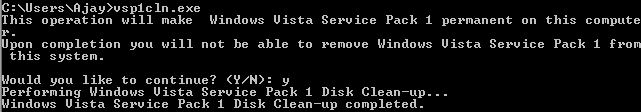
Having installed Windows Vista SP1, the probablity of you removing it is rather bleak. However, when you install SP1, Vista gives you the provision of removing it, in case you choose to do so in the past. This is done, by keeping the old files that were replaced by the SP1 update.