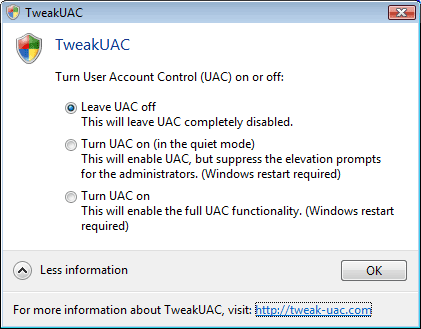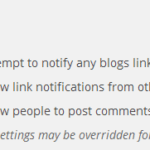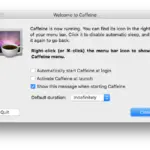Disable annoying Vista UAC popups (Windows Wednesday)
Long back, I covered a quick method of disabling User Access Control in Windows Vista via editing the registry. Registry editing is something for advanced users only.
TweakUAC is a simple tool dedicated for this purpose. With a click of a button you can disable Windows Vista User Access Control.
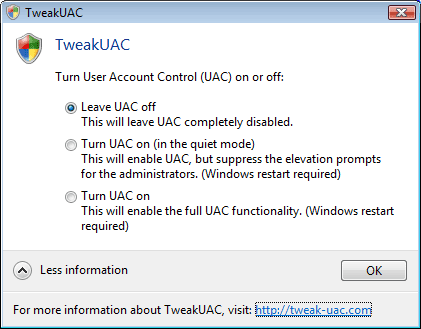
You have three options in TweakUAC. The first one completely disables Windows UAC. Remember disabling UAC will reduce the protection levels of your computer. This is the option I selected.
The second is to keep UAC enabled but to disable only the annoying prompts everytime you run a software.
The last option is to turn on UAC in its full power 🙂
This usually remains a one time option software, where you will make a change only once in the system.