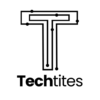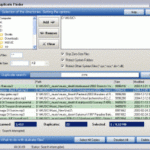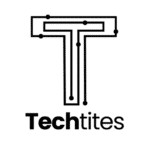Search results for ""
| Results 431 - 440 of 582 | Page 44 of 59 |
| Sorted by: Relevance | Sort by: Date | Results per-page: 10 | 20 | 50 | All |
Wonder what’s cluttering your hard drive? More often than not it is a huge collection of duplicate files. Easy Duplicate File Finder is a free powerful tool that helps you to find and remove duplicate files on your PC. Features: Search for true duplicates (files with same contents) Flexible Scan settings – Filter files based using masks Find duplicates from selected folders or drives Safely delete files by moving them to recycle bin Duplicate file management – remove only unnecessary duplicates Export list of duplicates to HTML document or to TXT file All you need to do is select which […]
I learnt to play the piano when I was eight and the journey continued until the age of 13, when other priorities took over. Since then I’ve dabbled my way around a keyboard never really taking it up seriously. Hmmm… well, I don’t have plans just yet to do so. However, this software is for persons interested in learning to play the piano as well as those who want to go pro but don’t want to invest in classes. In my opinion, classes are extremely useful especially if you are serious on learning the finer details. Synthesia is a game […]
As your email inbox grows in size, after a while managing it can be quite a tedious task. And even worse is if you attempt to search for attachements in there. This is why Xoopit is a real blessing! Xoopit is a Firefox addon that really enhances your Gmail. Upgrade Gmail to search, browse & share files, photos & videos. Use Google Search while composing mail in Gmail. Get information about people in a Gmail conversation. Xoopit works for Gmail, Google Mail and Google Apps users. Download Xoopit Firefox […]
Last week, MakeUseOf reported more domains being stolen, all owned by Gmail users. Brandon from GeekCondition reported a proof of concept. However, Google has replied stating that Gmail has no vulnerabilities. In this post I’ll highlight a few tips on how to use Gmail safely. These apply to Google Apps as well. Tip 1: Always use https Gmail offers you the option to force usage of https always. You can activate the same by navigating to Settings > General. Tip 2: Check your filters regularly Regularly check your Gmail filters to see that there are no unknown filters or redirects. […]
A shell extension is an in-process COM object which extends the Windows’ abilities. Most shell extensions are automatically installed by the operating system, but there are also many other applications that install additional shell extension components. E.g. Installing WinZip or Winrar or JetAudio on your computer will create a menu when you right-click on a file or folder. This menu is created by adding a shell extension to the system. Installing a lot of software ends up creating tonnes of shell extensions. After a while you’ll find your right-click menu totally clogged and extremely painful. ShellExView displays the details of […]
Windows 7 has come out an amazing new method of handling windows. Windows XP and Vista are without this features. The feature that I am talking about is the ability to drag windows to snap them along the sides of your screen. AeroSnap is a simple but powerful application that allows you to resize, arrange or maximize your desktop windows with just drag’n’drop. Simple drag a window to a side of your desktop to snap it or drag it to the top to maximize. When you drag it back to the last position, the last window size will be restored. […]
If you’re bored of the plain old white Gmail background, then one option is to use the Better Gmail Firefox extension which added a few themes. Gmail now comes with several different skins that you can use to beautify your inbox. In a quote from their blog post: We wanted to go beyond simple color customization, so out of the 30 odd themes we’re launching today, there’s a shiny theme with chrome styling, another one that turns your inbox into a retro notepad, nature themes that change scenery over time, weather driven themes that can rain on your mailbox, and […]
Renaming a file is as simple as hitting F2 on your keyboard. Well it is all good unless you have ten or twenty or more files to rename. Short for Peter’s Flexible RenAmiNg Kit, PFrank is a bulk file/folder renaming program that lets you can easily organize your music, picture, video, or any other types of files. With the latest release, PFrank now supports bulk comment editing of JPEG and MP3 files. You can also change properties of your files. (The normal Right Click > Properties in Windows) The power of PFrank can be extended via plugins. The plugins are […]
Received an interesting email today. Interesting because without doubt it has all the signs of a big scam. Firstly, I received it at my Yahoo! ID as a BCC. Secondly, well, the website does not exist. Thirdly, you are asked to send your details to a Live.com email address! Here’s the email below. Please do not respond to it! Google 10th Anniversary Awards Centre London W1U 4RY, United Kingdom. Tel: +4470359 30429, +44 703 188 0871 Fax: +44 870 495 6313, +44 870 471 8742 We are pleased to inform you that your email address has won an Award in […]
Take it from Microsoft to jump into the fray for Online Storage and then show why they can attract customers / users. In an announcement on the Windows Live SkyDrive blog, Microsoft announced some updates to their online storage service. Space has been increased five fold from 5GB to 25GB of free online storage Control your data. Move or copy it between folders, download as a .zip or copy your photos to Windows Live Photo Gallery Synchronize your Internet Explorer browser across computers Share your files and photos with your friends easily New look and feel Several more countries added […]