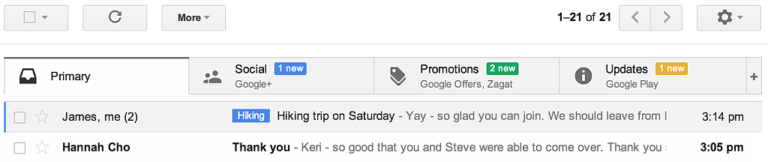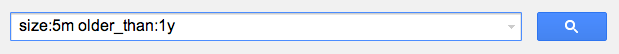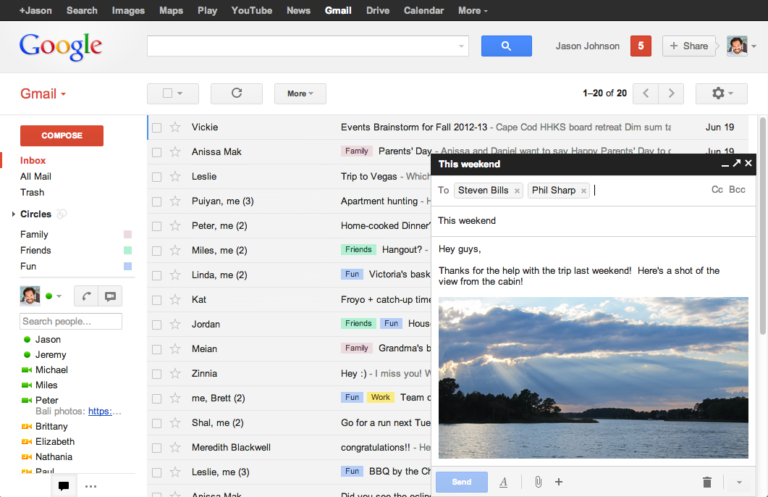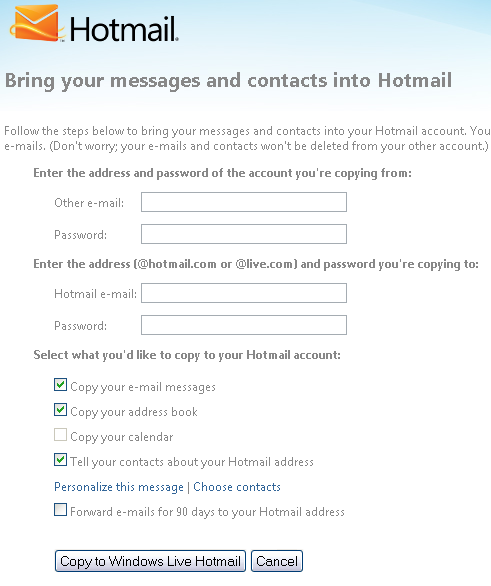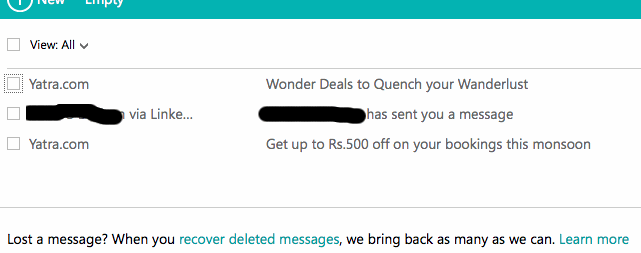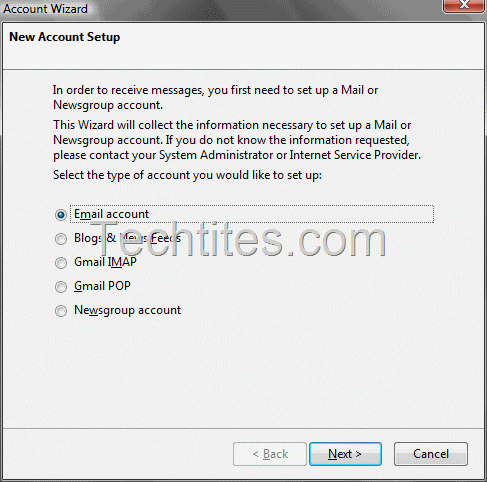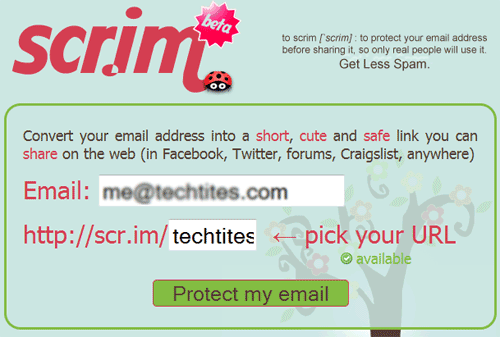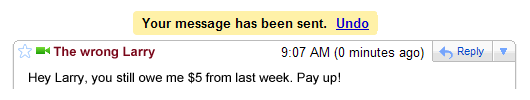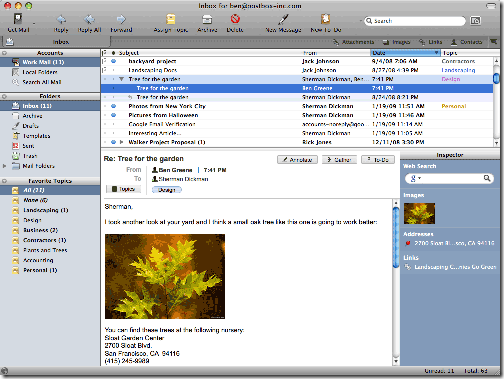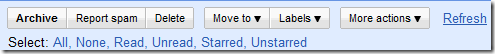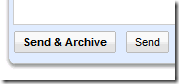The new Gmail inbox automatically sorts your emails
Gmail today unveiled a new inbox view that brings back control to email. The new Gmail inbox will automatically sort your emails based on who you receive them from and all are easily accessible by a familiar tabbed interface. Your key emails will automatically show up in Primary and serves as the default inbox that you can access either from you desktop, Andoird or iOS mobile app.