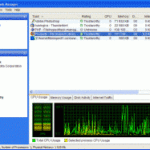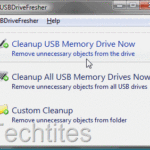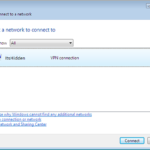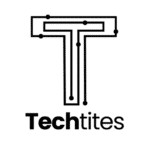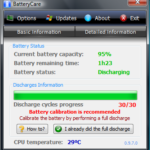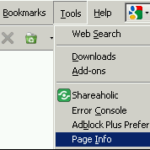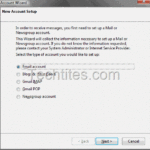Search results for ""
| Results 281 - 290 of 581 | Page 29 of 59 |
| Sorted by: Relevance | Sort by: Date | Results per-page: 10 | 20 | 50 | All |
I have been writing about many useful Image editors and other excellent services that may come in handy for everyday life routine. Recently I have stumbled upon Change Images, a free web service that does almost everything you need to do. When I say “almost everything” I mean you can easily resize, crop, convert, add effects and photoframes and all that on one simple easy to use platform. Now I think resizing can’t be done this easily anywhere else. Say you have a picture and you want to resize it. All you will need to do is visit Change Images […]
Ever see your CPU usage spiking or the occasional process eating up a bit more memory than desired? Windows Task Manager is a great tool for this, however, if you are looking for something a bit more powerful, you might want to try out Auslogics Task Manager. Auslogics Task Manager will allow you to view the applications, processes as well as services that are currently running. It provides comprehensive yet easy to understand information about running applications, processes, and services, as well as disk activity, CPU, RAM and Internet traffic usage. Features: Not only does the program display all running […]
If you have been using your USB drive for a while, you’ll soon notice that there are quite a few “junk” folders and files created. In fact this is true for most of the folders on your system. One solution is to manually sit and clean all the files. Another alternative is to use a software designed for this purpose. USBDriveFresher will keep your USB drive clean by removing unwanted files automatically and according to rules you specify. You can start off by downloading the software and installing it. The download is a bit big weighing in at ~7.4MB. You’ll […]
With todays internet climate being the snoop fest that it is, it’s becoming harder and harder to keep prying eyes away from your internet activites. To combat these packet spys people have anonymous software clients and websites through which you can browse and keep the snoops at bay. ItsHidden is a servive that I first thought would be just another anonymous surfing website to add to my list then I read further into the website’s blurb and found out that ItsHidden.com really is the ultimate free surfing privacy service on the Internet. It only requires you to sign up for […]
Long long back, at the beginning of the year I decided to set some goals for this blog. I decided it is time to take stock of these goals and see how I have progressed. Unfortunately, I haven’t been very successful in fulfilling the goals! I had set out with six goals in total as follows: 1. Average at least 1000 subscribers We are currently at about 400, which means I am far away from my goal. If you are reading this post in the browser, then please subscribe to the blog feed. Additionally, remember to join the Facebook Fan page and […]
BatteryCare is designed to optimize the performance and usage of modern laptop batteries, it uses a complex algorithm that actually monitors your battery’s discharge cycles. In other words the software accurately records your battery’s overall performance and recommends that you fully discharge your laptops batteries once after every 20-30 recharges. By doing so you not only increase your battery’s life span but also increase its `immunity’ to wear and tear. However just recording wear and tear is not the only thing the software does, BatteryCare will also notify of when its time to fully discharge you laptop battery. Even if […]
Yet an another awesome photoshop only effect finally makes it way to us, and yet again its just a powerful as photoshops said effect yet its absolutely free to use. Say hello to Fotosketcher. This freeware application allows you to create awesome sketched images from your photographs! Now you have a way to impress your close friends and relatives by giving them an image that looks professionally hand sketched – and all you have to do is fire up the software, load an image choose a sketch style and you’re on your way to becoming a pro artist! Of course […]
First, a short disclaimer: This post merely shows you a method. You alone are entirely responsible for what you use it for. There are times when we need to grab media like images, audio and sometimes even embedded video files from various sites. Rather than right-clicking on each element, here’s a quick an easy way to grab all the media you want using Firefox’s native functionality – no additional plugins like DownThemAll needed. We’re gonna use the Page Info feature of Firefox to help us in our efforts. On the page that you wish to grab the images from, click […]
Just read on 901am today that Facebook has acquired Friendfeed. The details of the transaction haven’t been given or how much the acquisition is for. The synergies for Facebook are very good and it help attract a few more users (not that they don’t have many!). This is also a good move for Friendfeed, which has always been in the shadow of Twitter. Currently Friendfeed continue to function independently. There still isn’t a timeline on when Friendfeed will get “incorporated” into Facebook, so it is still a wait and watch. For more information, check out the Friendfeed blog post and […]
One thing that I love about Postbox is it’s complete support for tonnes of email services. However, sadly, Postbox has turned paid. As a result, I decided to give Thunderbird 3 beta a shot. And, I’ve come back disappointed. One main reason I jumped to Postbox is that Gmail takes an hour to load on normal non-broadband connections. Besides Gmail, Yahoo and Windows Live Mail, I also use Google Apps for email (yes I know a lot of email addresses!) So, I was rather surprised to find that Thunderbird (on which Postbox is based), doesn’t directly support Google Apps, as […]