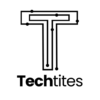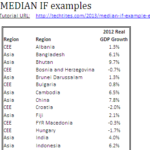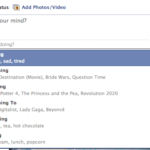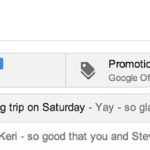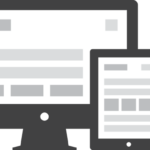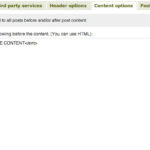Search results for ""
| Results 71 - 80 of 582 | Page 8 of 59 |
| Sorted by: Relevance | Sort by: Date | Results per-page: 10 | 20 | 50 | All |
Excel 2007 brought a host of new functions to Excel that were missing in Excel 2003. One of these functions was AVERAGEIF which returns the average (arithmetic mean) of all the cells in a range that meet a given criteria. One essential function that is still missing is MEDIANIF or MEDIAN IF which should ideally return the median of all the cells in a range that meet a given criteria. However, with a little bit of array formula magic, you can easily create your own MEDIAN IF function. Here’s how you go about it. You might want to get hold […]
Facebook without doubt is the largest social network. Now you can update your Facebook status by selecting from a range of options to tell your friends what you are up to. Tell your friends how you are feeling or what music you’re listening to or which movie you’re watching. Alternatively, select which book you are reading or what you are eating or drinking. To update your Facebook status with what you are doing, click on the Update Status box as you would normally do and hit on the smiley face. This will open a drop down with several options as […]
LinkedIn is without doubt the key social network for business professionals. A few months back 6.5 million members had their passwords compromised and LinkedIn was quick to take action. The company has gone yet another step in securing its network by adding two-step verification for all accounts. You don’t have an app currently for the second step to generate the number, but you will receive a text message instead with this. How to enable two-step verification on LinkedIn Visit your Settings page. You’ll be asked to sign in. Select your Accounts tab and then Manage security settings Under Two-step verification […]
Do you check on Facebook every other minute, even at work or at school? Do you think about going on Facebook when you’re not on Facebook? Do you spend every waking moment on Facebook? Are you on Facebook right now, updating your status to say TRYING TO BREAK FREE FROM FACEBOOK. FAILING.? If you nodded along (and switched tabs to check on Facebook), then you must be addicted. Just the fact that you’re reading this article right now must mean you’ve come to accept the truth. Now you want to break free from that site’s comforting clutches that probably cost […]
Gmail today unveiled a new inbox view that brings back control to email. The new Gmail inbox will automatically sort your emails based on who you receive them from and all are easily accessible by a familiar tabbed interface. Your key emails will automatically show up in Primary and serves as the default inbox that you can access either from you desktop, Andoird or iOS mobile app. You have additional tabs, viz. Social, Promotions and Updates. You can choose to star emails, which will always appear in your Primary box and drag and drop messages between the various tabs, giving […]
Google’s program policies do not allow you to modify your Adsense code which artificially inflates ad performance or harms advertiser conversions. In most cases, you’ll want to copy paste the code exactly as you get from the generator. However, most sites today are going responsive and you’ll want to ensure that you use the correct size ads when your visitor is viewing your blog from a mobile device. Now, Google has modified the policy that allows you to modify the code for a responsive design. Responsive adsense code Check out the example code below courtesy Google’s help center article: [code […]
The benefit of using WordPress to power your blog is that you don’t need to edit any PHP files and use thousands of ready themes available for free. If you’re like me, you’d prefer to keep away from major editing of the theme files and prefer to use the right assortment of plugins to get the job done. If you’re looking to add text before post content in WordPress, you can either edit your theme files or check out Add to All, a plugin I released a while back. Add to All is a powerful plugin that will allow you […]
Installing a dynamic and efficient chatbox on your blog is a great way to increase visitor interaction. Chatwing chat box has undergone many developments and it’s been known online for four years now. Chatwing developers have always been open to suggestions and keen with the latest online trends. The team never stopped improving the chatbox to fully satisfy web surfers and to always offer something new to Chatwing users. From being a literally simple chat widget, Chatwing chat software retains it simple interface to remain user friendly but despite the simplicity it is fully equipped with numerous options that allows […]
Thank you for everyone who participated in the ThemeFuse WordPress theme giveaway. Below are the three winners of the same. Aakarshan Theme: NEWSSETTER devnullius Theme: Envision Gio Theme: Envison ThemeFuse will be contacting you shortly with the details on how to receive your […]
The highly popular and addictive Bejeweled Blitz has been released for Android devices. Bejeweled Blitz was originally a Facebook application which is developed and published by PopCap Games, a subsidiary of Electronic Arts. It soon expanded into a downloadable game, based on the then-in-development Bejeweled 3 engine, due to popularity of the differences from Bejeweled 2 and its new graphics. (Wikipedia) The goal of Bejeweled Blitz is to match gems and Multipliers in order to get the highest score possible in one minute. By connecting with Facebook, players can compete with others for a high score on leaderboards. Game Features […]