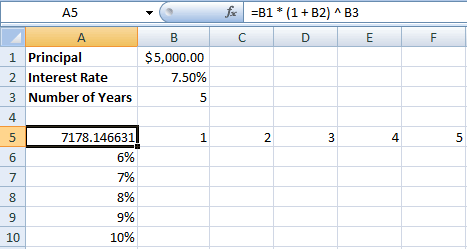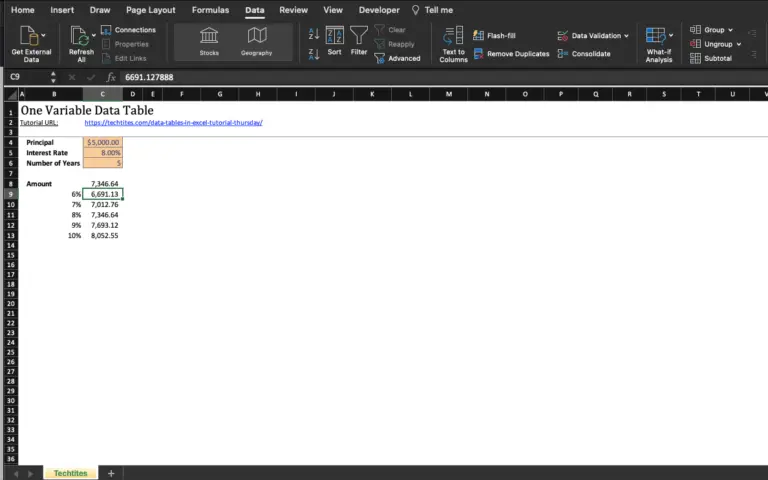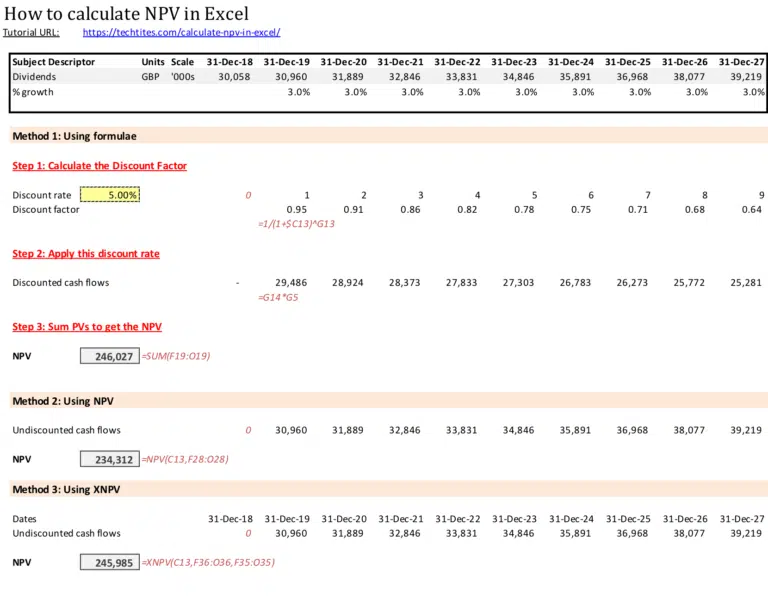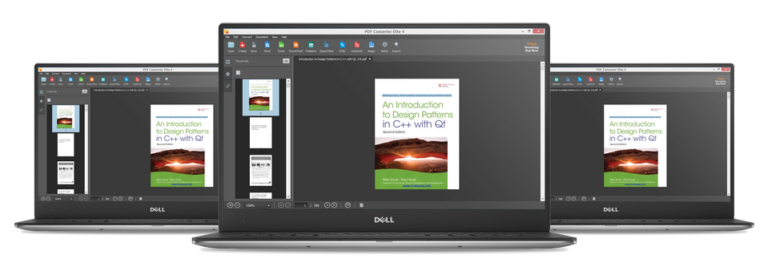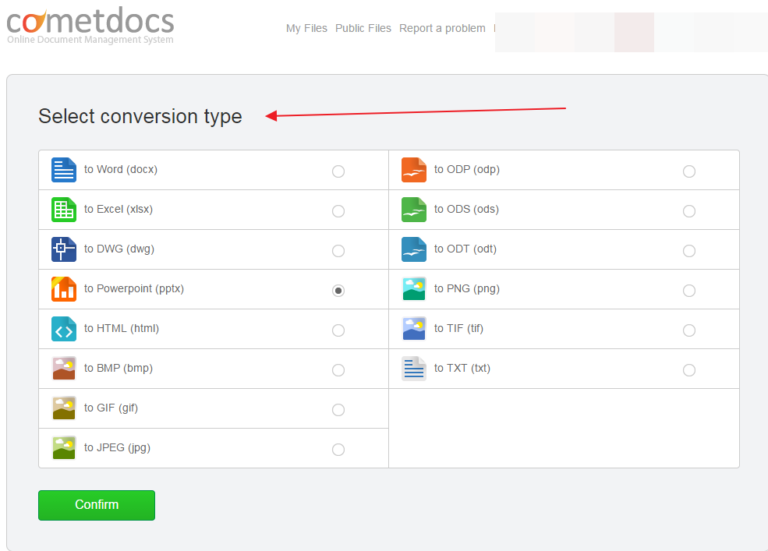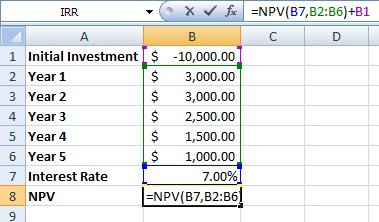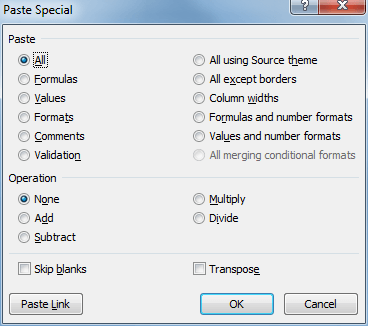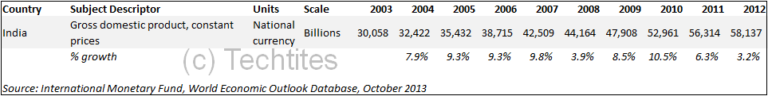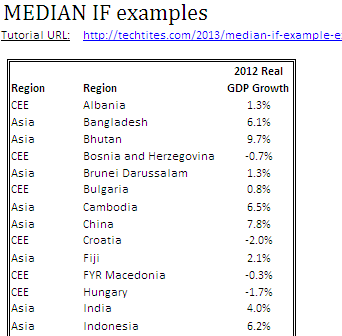Two Variable Data Tables in Microsoft Excel Tutorial
Three weeks back I covered creating Single Variable Data Tables in Excel. As promised, in this tutorial I will cover creating a two variable data table. This tutorial assumes that you have read the earlier one and are comfortable with creating a single variable data table.