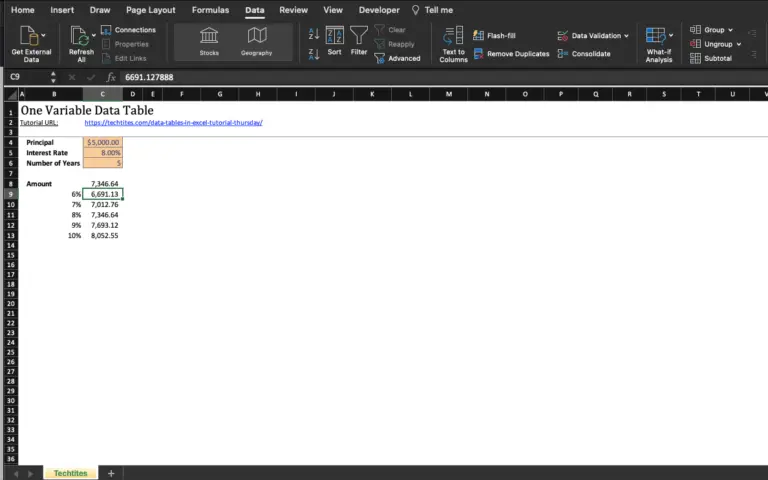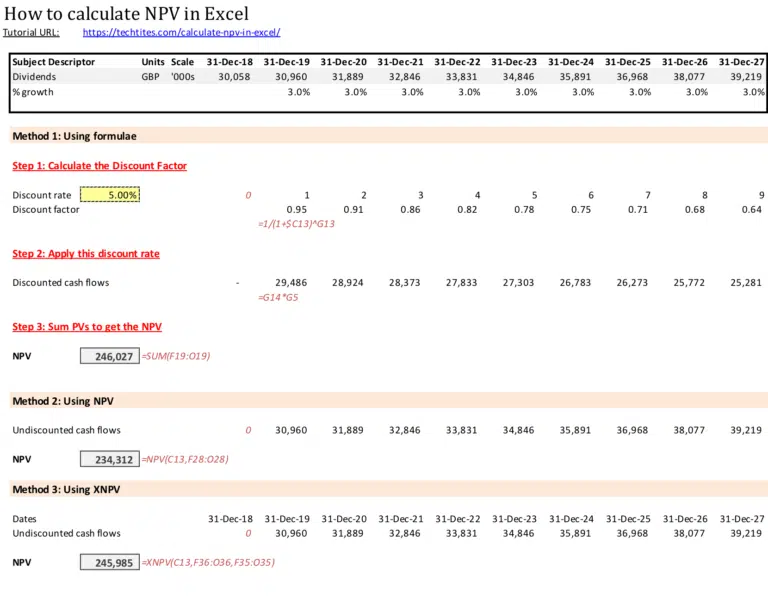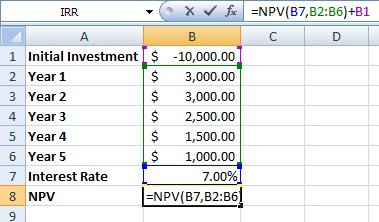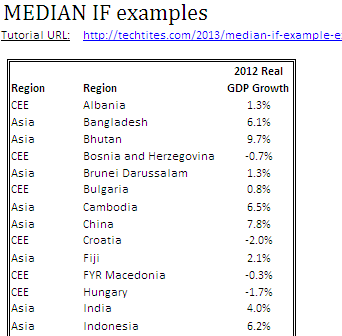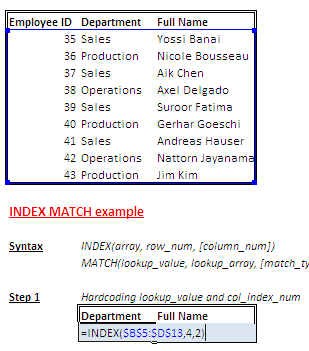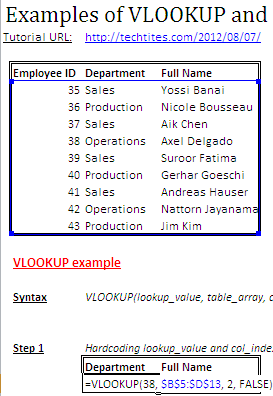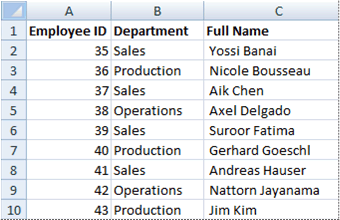Data Tables in Excel tutorial
In my last Excel Tutorial, I covered using SUMIFS and SUMPRODUCT. Data Tables is also an advanced topic in Microsoft Excel that falls under the category of What-If Analysis. What-If or Sensitivity Analysis is carried out to study the variation of the output to changes in the input variable.