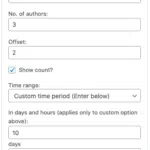Tabberwocky Provides Greater Functionality with Firefox’s Tabs
Add-ons are a strong reason why an increasing number of internet users are moving over to Firefox. Apart from its solidly stable functioning, Firefox is a browser for which add-ons are available for almost anything!
The add-on we explore today, Tabberwocky, takes Firefox’s functionality to the next level by providing the user with more ways to work with the tabs.

Tabberwocky is a Firefox add-on that lets you do a lot more with your Firefox tabs. Install it in about two seconds (size = 25 KB), restart your Firefox and right-click on any tab to be shown this:
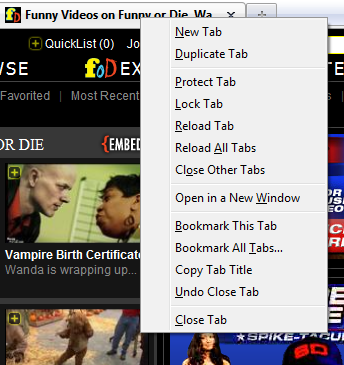
Apart from duplicating tabs, locking them, and refreshing them, you’re also provided with amazing shortcuts such as closing a tab by double clicking on it. Here’s a full list of features from the add-on’s page:
- Duplicate Tab, Protect Tab, Lock Tab (menu items and keyboard shortcuts)
- Tab Progress Bars
- Multiple-Row Tab Bar
- Open in new tabs from Bookmarks, History, URL Bar, and/or Search Bar
- Open Selected Links in New Tabs
- Retain tab history when opening links in new tabs
- Show/Hide New Tab button and Close Tab buttons
- Highlight unread tabs
- Set minimum/maximum tab width
- Close tabs by double-clicking on them
- Tab clicking options
- Open tabs to the right of current tab
- Open tabs from links to the right of current tabs (Firefox 3.6+)
- Switch to last selected tab or tab on the left when closing a tab
- Menu items for opening links in foreground/background tabs
- Open script-generated windows in tabs instead
You can choose which features are shown when you right-click on a tab by accessing Tabberwocky’s preferences:
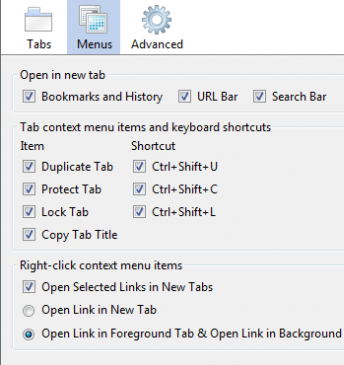
Tabberwocky is a wonderful tab browsing Firefox add-on which should not be overlooked by any Firefox user. Head on over to its page and give it go right away!