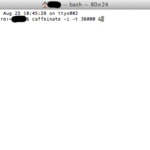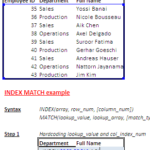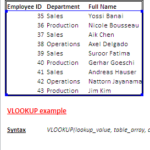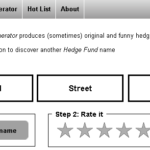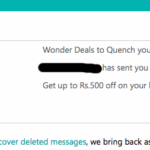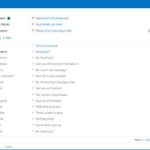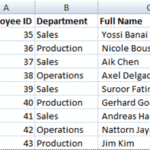Search results for ""
| Results 141 - 150 of 581 | Page 15 of 59 |
| Sorted by: Relevance | Sort by: Date | Results per-page: 10 | 20 | 50 | All |
A few months back, we blogged about 7 applications for your Mac to prevent it from sleeping. While these programs make the process extremely simple, OSX Mountain Lion comes inbuilt with a ready command line tool that makes this process extremely easy. Fire up Terminal and run the following command: caffeinate -i -t 36000 & The command above will tell OS X to not sleep on idle (-i) and to keep running for 36,000 seconds or 10 hours (-t 36000). The ampersand at the end tell caffeinate to run in the background. This means you can close the terminal window […]
Barely two weeks since its preview launch and Outlook.com already has 10 million users. I migrated to Outlook.com and am impressed by its clean and sleek features, which I believe is its biggest selling point for users. However, in spite of today’s day and age, migrating from your existing email can be a painful experience. You need to copy all your emails, contacts and more importantly let all your contacts know your new email address. The last part is indeed the hardest. This is where TrueSwitch comes into the picture. TrueSwitch provides you the 3 essential services that you need […]
Two weeks, we looked at the syntax of VLOOKUP, INDEX and MATCH. Last weeks tutorial should have walked you through the basics of VLOOKUP. In this post, we’ll use a similar file from the VLOOKUP tutorial to find a value from the table using INDEX and MATCH. If you haven’t had a chance yet, please go through the VLOOKUP tutorial. Alternatively, if you’re ready to jump right into INDEX/MATCH, then let’s get started. Firstly, create the above table in Excel. I’ll be using Excel 2010 in my example. You can also download the examples file before you proceed. The file […]
The WordPress team has released a major update to their iOS app today. I updated the app I had installed to check out the new features. The first thing that strikes you is the brand new interface. You can tap or swipe to open the sidebar, giving you instant access to all your blog’s content, as well as the ability to upload a quick Photo and access your Settings. If you’re using WordPress.com stats, you now have direct access from within the app. I use my plugin Top 10 to track hits on this blog in a combination with Google […]
Last week, I introduced you to VLOOKUP, INDEX and MATCH. In this post, we’ll use VLOOKUP to find a value from the table. Firstly, let’s create the above table in Excel. So whip up the installation of Excel you have. You can use either of Excel 2003, Excel 2007 or Excel 2010. I’ll be using Excel 2010 in my example. Download the examples file before you proceed. The file contains a Questions sheet which you can practice in and a Solutions sheet as well. If you haven’t had a chance to review the basic syntax of the functions, please do […]
Have you ever realised that many hedge fund (and private equity) firms have chosen a name following a common “color”+”element” pattern? By sticking to this schema, The Hedge Fund name generator can be use to find the name of your next Hedge Fund or just for fun. Hit the Generate a new name button and you’ll see three dials churn to give you a brand new name. Above is what I pulled up. If you’re browsing, check out the list of most generated names, or most liked names. Good inspiration, but will this make a decision for […]
Users of WordPress.com can rejoice especially for those who have the new retina screens. WordPress.com has seen a dashboard upgrade to support the new retina screens. Users will also be able to take advantage of this feature when they upload high-resolution images. WordPress.com will automatically serve all users with the HiDPI (retina) screens with the higher-resolution image. No more blurry pictures! If you’re using the self-hosted version of WordPress, you can also make your blog retina ready. And, v3.5 is likely to have good support for retina / HiDPI […]
Yesterday, we told you how to get your Outlook.com email. Outlook.com adds a great new feature that allows you to easily recover messages that you have deleted and here is how you go about this. Step 1 Select Options > More Email Settings as you can see in the screenshot above. You’ll notice the little options icon in the top right of your browser. Step 2: Under Customising Outlook, select Advanced privacy settings Step 3: Select Let me recover deleted message. With these 3 steps, you would have configured Outlook.com to give you the option to recover deleted messages. Step […]
In the beginning we had Hotmail. I remember creating my Hotmail account way back in 1998 with 10MB and it was considered a lot of space. When Google came out with Gmail, the company revolutionised email as we knew it to be with 1GB of space. Today, you don’t think about how much space you can use in your email. While all three of the major players, Hotmail, Yahoo! and Google have updated their mail designs and have added a few features, we haven’t seen any revolutionary changes. Now, Microsoft hopes to change that with Outlook.com what they are tagging […]
Excel has several lookup and reference functions. The main purposes of most of the plugins is to lookup some cell or cells from a set of data (usually presented in a table). Of these, the most popular ones are VLOOKUP, INDEX and MATCH. Usually INDEX and MATCH are used in combination as a replacement to VLOOKUP. This post will walk you through the basics syntax of the functions. In a future post, we’ll use them to lookup some values. VLOOKUP You can use the VLOOKUP function to look up the value of a cell from a range of cells, usually […]