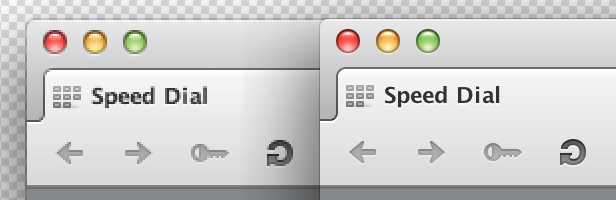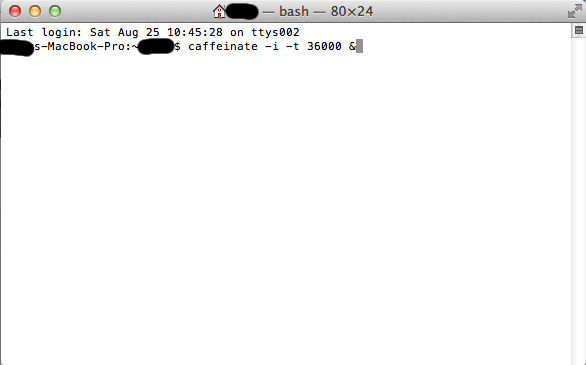Opera releases 12.10 beta; adds Windows 8 support
Opera has always been one of my favourite browers. It’s fast and they have steady update to valuations. It still needs to go a long way to get close to Chrome or Firefox in terms of add-on support, but it’s a good alternate browser, if you need one.