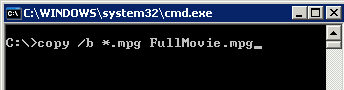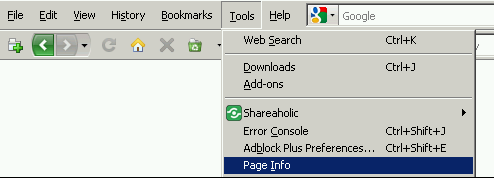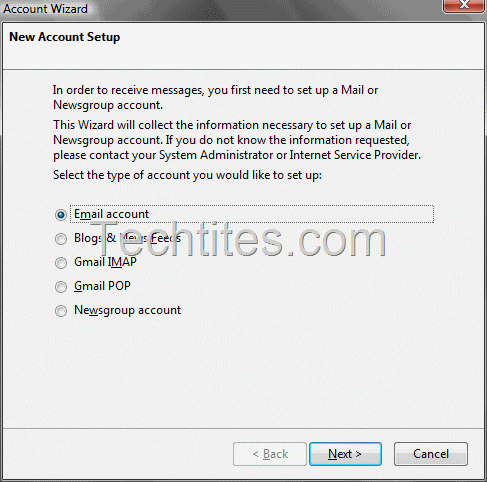Advantages of Using DNS for Faster Internet Access
The kind of access you get to the internet often varies significantly depending on your location, and sometimes, it doesn’t matter how fast your internet connection is access to some websites will still be slow. Speed is one of the most important factors to consider when connecting to the internet, and it is important to know that the fact that a particular website is taking ages to load doesn’t necessarily mean your internet connection is slow. Based on constant research, and my experience with getting slow internet connections to be faster, I have discovered a lot of great ways to access the internet in a faster way, and one such way is through the use of a DNS service.



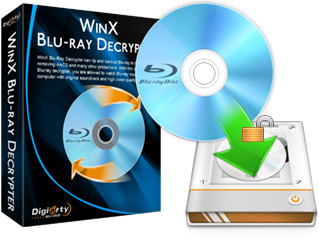
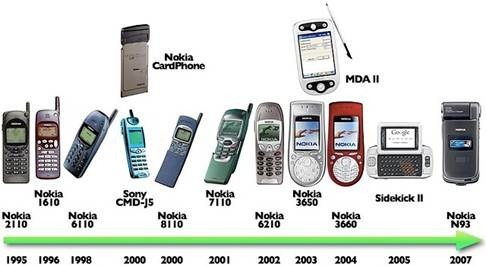
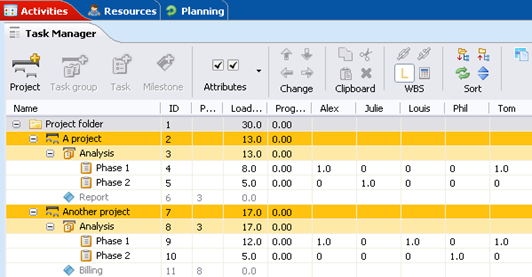
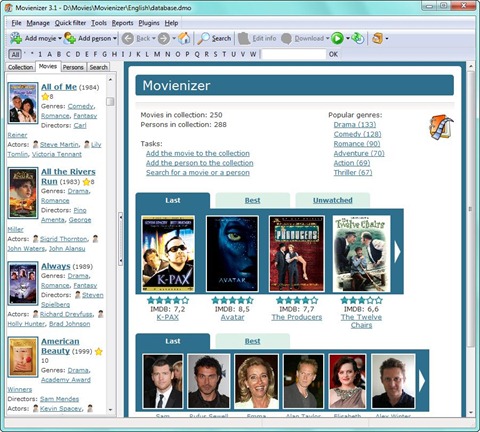
![WordPress Picks for the Week [02/17]](https://techtites.com/wp-content/uploads/2014/02/wordpress7.gif)
![WordPress Picks for the Week [02/03]](https://techtites.com/wp-content/uploads/2014/02/wordpress9.gif)