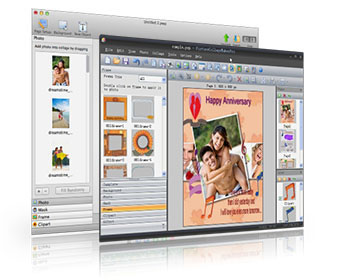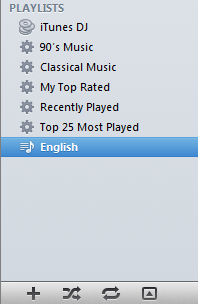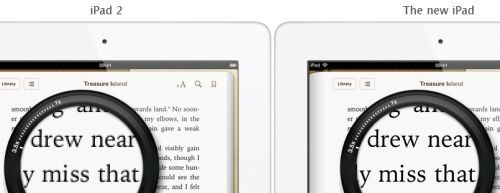PearlMountain Image Converter is a photo converter as well as batch image converter, which helps you convert images to other formats, resize,rotate, crop, add watermark, apply effects and add border to thousands of images at a time. Key features: Convert thousands of files at once in batch mode Batch image format converter supports 60+ image formats, including the most popular ones: JPEG, BMP, TIFF, PNG, PSD, GIF, TGA, ICO, PDF, RAW and many others Save operations that you usually use as profiles and bring convenience with you in the future Convert between many different image file formats Resizing image for any different use, such as for web, e-mail, photo printing, Facebook, MySpace, mobile phone, ipod/ipad/iphone, etc. Add image and text watermark for Image Copyright Protection Adjust image brightness, contrast and saturation in batch to make your images look more special Apply border to images Crop photos, removing unwanted areas Software details and download – View details of PearlMountain Image Converter – Download PearlMountain Image Converter Win a copy of PearlMountain Image Converter Up to 15 readers can win a copy of PearlMountain Image Converter.