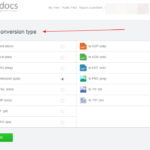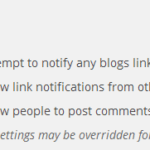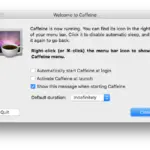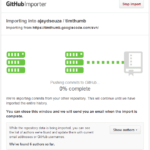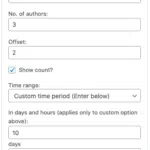HTTPS Everywhere will help you browse securely
Big Brother is watching. And, if you’re on the insecure HTTP protocol then your browsing can be monitored. Although HTTPS has been around forever, many sites (including us) do not allow for browsing on HTTPS. This is because it requires additional cost of an SSL certificate and also the ability to configure your system to work on an HTTPS protocol.
You don’t really need HTTPS when browsing static websites like open blogs where you might not have a serious concern about privacy. However, if you’re checking your mail or sharing credit card information, then you must ensure you’re doing so on a secure site.

HTTPS Everywhere is a Firefox and Chrome extension that encrypts your communications with many major websites, making your browsing more secure.
HTTPS Everywhere is produced as a collaboration between The Tor Project and the Electronic Frontier Foundation. Once you install HTTPS Everywhere in your browser, you’ll find a new toolbar button (![]() ). After this you don’t need to do anything, except in rare cases. Whenever you’re browsing a site on the HTTP protocol, the extension will automatically decide if it needs to redirect you to the secure version of the site.
). After this you don’t need to do anything, except in rare cases. Whenever you’re browsing a site on the HTTP protocol, the extension will automatically decide if it needs to redirect you to the secure version of the site.
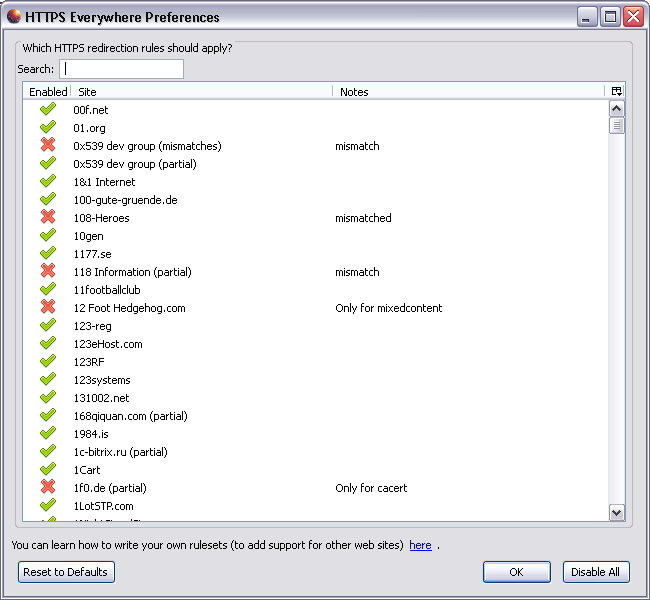
HTTPS Everywhere does this with a specific set of rulesets. The extension comes with thousands of rulesets, but you might want to edit them, or write new ones. You can either do this manually creating a .xml file with the site name as follows:
[code language=”xml”]
<ruleset name="Twitter">
<target host="www.twitter.com" />
<target host="twitter.com" />
<rule from="^http://(www.)?twitter.com/" to="https://twitter.com/"/>
</ruleset>
[/code]
Alternatively, if you’re on Firefox, you might want to get hold of HTTPS Finder. HTTPS Finder automatically detects and enforces HTTPS connections when available. It also provides one-click creation and in-browser editing for HTTPS Everywhere rules.
Install HTTPS Everywhere and browse the web securely and without worry.