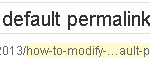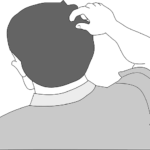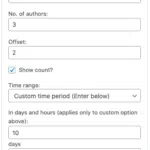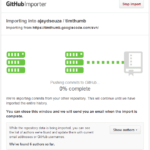This is how you stop Trackback and Pingback spam in WordPress
When blogging started to gather steam a decade ago, you had (and still have) three ways of receiving comments. The first still which still holds to today are traditional style commenting done by a person reading your article. Then came the bots and the comment spam which has today become a more manageable issue given several free and paid services available to a blog owner. However, even now, you will see tonnes of spam hits on very old posts, many of which don’t call for a comment!
Two more methods of collecting comments was through trackbacks and pingbacks. Both trackbacks and pingbacks had a similar concept of notifying a linked blog post that you’ve linked to them. In return the linked blog post would display a link to your post i.e. back link. However, if you have a back link you have the scope for spam and pretty soon trackbacks and pingbacks became the best way to automating spam requests. As a result, many blog owners (including us) have chosen to disable these completely.
Disable Trackbacks and Pingbacks
The fastest way to disable these is to visit your Discussion Settings in your WordPress blog and uncheck “Allow link notifications from other blogs”. This will permanently shut off trackbacks and pingbacks on all future blog posts by default. You can choose to over-ride this on a post-by-post basis.
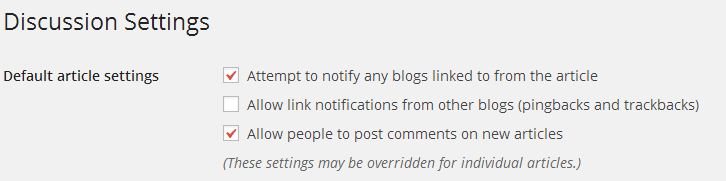
However, this method doesn’t close trackbacks and pingbacks on any old blog posts. You can manually go into your database and run a couple of SQL queries to close these, but I’ll run you today through a plugin that I’ve developed.
Auto-Close Comments, Pingbacks and Trackbacks
I released Auto-close several years ago when the spam bots raised their head and revived this last year when Jeff posted this:
Is there a plugin that does this? http://t.co/ipk6JAs2ZW where is it?
— Jeff (@jeffr0) March 12, 2014
The plugin is simple and ready to run once you install it. You’ll find the below settings page.
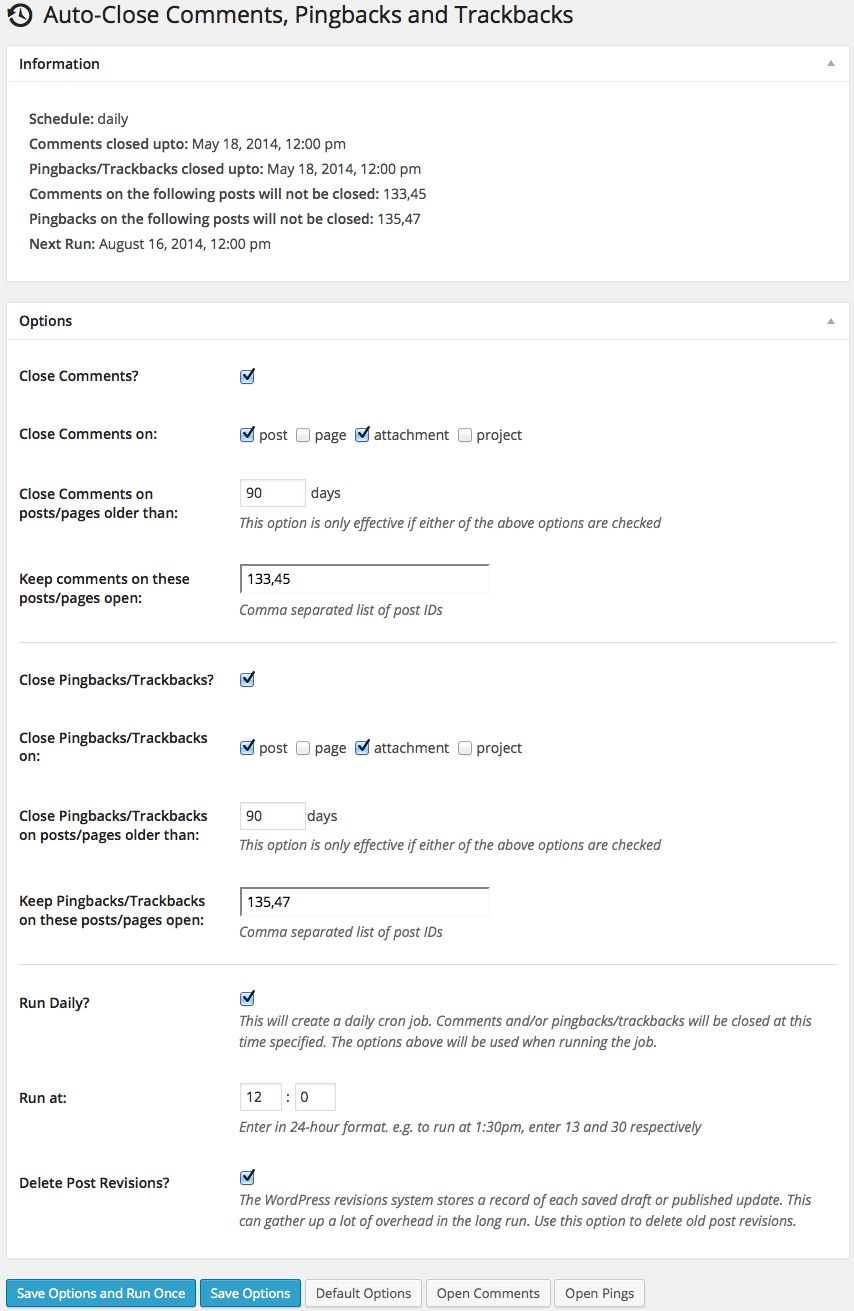
You can choose to close comments and/or pings after a certain period and on select post types. You can also choose to create a schedule to let it run daily. This works perfectly because you can set it up and forget about it and the plugin will quietly run in the background.
An additional feature is to delete post revisions. Why not keep your database clean?
The plugin is currently used on 1,000+ blogs keeping then free from trackback and pingback spam. It’s also ideal for shutting off comments on custom post types.
What do you currently do to stop spam on your blog?