Tip Thursday: Activate Hybrid Sleep
I came across Vista’s new Hybrid Sleep feature yesterday when I was busy.
What is Hybrid sleep?
Hybrid sleep is a low-power sleep state that can help protect your open programs and documents while your computer sleeps.
If hybrid sleep is turned on when you put your computer to sleep, Windows saves your open documents and programs to memory and to your hard disk.
What is the difference between sleep and hybrid sleep?
Says Windows Help:
Sleep saves any open documents and programs to memory, and then puts your computer into a low-power state. Hybrid sleep saves any open documents and programs to memory and to your hard disk, and then puts your computer into a low-power state. An advantage of hybrid sleep is that if a power failure occurs, Windows can restore your work from your hard disk. If a power failure occurs when your work is saved only to memory, your work is lost.
How do I activate Hybrid Sleep?
Hybrid Sleep is activated by default, however KB 928897 states that the Disk Cleanup Tool disables the hibernation file. In such a situation you will need to reenable the hybernation file.
You can do so by:
1. Click Start, click All Programs, and then click Accessories.
2. Right-click Command Prompt, click Run as administrator, type powercfg -h on, and then press ENTER.
Next time you put your computer into Sleep, it will automatically Hybrid Sleep.
Using the above settings will also enable Hibernation. So, if you are looking to hibernate your computer instead of just putting it to sleep, then you will need to run the above command.

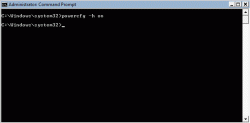
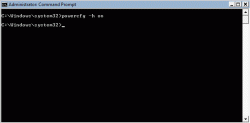
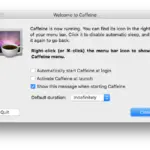
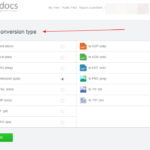






Just wondering.. if it is different from hibernation?
Yes, it is, in Hibernate, your PC is powered off. This doesn’t happen in Hybrid sleep