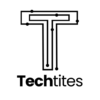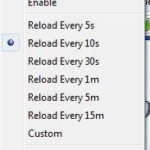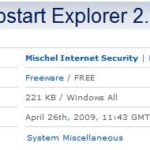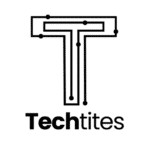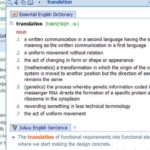Search results for ""
| Results 261 - 270 of 582 | Page 27 of 59 |
| Sorted by: Relevance | Sort by: Date | Results per-page: 10 | 20 | 50 | All |
Let us suppose that you are a Firefox user and have posted a response in a thread on a popular internet forum. You want to be able to read the new post in that thread as soon as it happens. Of course you can keep clicking the Refresh button or keep pressing the F5 key every now and then. But would it not be great to automate this task? With ReloadEvery, you can automate that Refresh task. ReloadEvery is a free Firefox add-on that lets you automate the task of refreshing a webpage. What is even greater is that you […]
A problem many computer users face is a dialog box appearing at Windows startup stating that a certain process failed to launch. If the failed process does not have a clear name (indicating its source), it becomes almost impossible to detect where the error is originating from. Once you run your antivirus and malware scans with fruitless results, you have no option left but to return to the last stable System Restore point, assuming you have created one. The best way to tackle such an issue however is not what most of us do. First of all we should examine […]
I’m pretty sure most of the people who visit this site have at some point or the other had to make a decision about what laptop to buy. More often than not we buy our laptops and are very happy with them for the first month and then things begin to change. Of course, having spent all this money we’re not going to let anyone know that we’re unhappy now, are we? But soon the screen falls off and the touch pad gets a mind of it’s own and the keys begin to behave independently. (OK… this is over dramatizing […]
Considering the touchpad’s positioning, I believe that laptops are poorly designed. Instead of being on the side of the keyboard, the touchpad is right under it. What this obstructs fast typing. All it takes is your hand grazing the touchpad once and your cursor will shift to a random position or something else disturbing will happen. This immensely breaks the work rhythm. Since the laptop designs will not be changing anytime soon, this problem needs to be solved internally. Of course one solution could be to disable the touchpad from the Control Panel each time you want to type. But […]
Ever wanted to start your own blog or website and weren’t quite sure how to? Well here’s your chance to take the dive into the WordPress world. There are quite a few different ways to setup your own website and countless blogging platforms that you can use. WordPress is one such CMS (Content Management System) that you can use to do both. Here at Techtites we use WordPress for all our blogging needs. Anyway, onto the point of this article: Here are some of the best places to get the information you need on how to get your own WordPress […]
Firefox users seldom move on to the next web browser. Due to its remarkable stability, simple user interface and superior speed, Firefox is one web browser one can’t leave behind. But there’s another feature of Firefox that keeps the browser fresh and its users interested – add-ons. Firefox add-ons add great functionality to an already wonderful browser. From locking your text to instantly saving the pictures on a web page, these nifty add-ons can virtually do anything. Today’s thing to explore is also a free Firefox add-on improving Firefox. This add-on is MinimizeToTray Revived. By installing this add-on you’re able […]
Painting is a skill one perfects only after years of extensive training. Being a master with a paintbrush is more than a noteworthy quality. Part of being an artist/painter is to visualize things in unique ways. If you’ve got a unique image in your mind, then half the painting has already been completed – but only the easy half. The toughest part is obviously to get that image in your mind onto a canvas. If you’re good with the brush, wonderful! But if you’re not, you don’t have to hopelessly sit on the sideline while others express themselves through painting. […]
Are you using a CD/DVD burning software that hogs all your RAM? A software a lot like Nero or Power2GO? Wouldn’t it be great if you could have a tiny little thing that would provide you with all the features of the great CD/DVD burners without slowing down everything else being done on your PC? Today, you’re in luck because today we present to you CDBurnerXP! CDBurnerXP is an amazing freeware. The size of its setup file will put other popular burning software to shame; it is only 4 MB large! You can have it download, up, and running in […]
It can be quite a problem if you want your system to restart at 4pm but you know you will not be home at that time to restart the PC. In such situations, when you cannot be where your computer is, a third party software can help you schedule the tasks you want to take place at specific times. A perfect example of one such software is Shutdown After. With a size of only 1.5 MB, this nifty program is a freeware that downloads in a jiffy. The interface is extremely simple to familiarize yourself with. You can choose from […]
As a blogger, I know that dictionaries are things I just can’t manage without. And by dictionaries, I mean software that is a dictionary. I can’t reach over to my actual dictionary every time I come across a word I don’t the meaning to. Looking for the word in an actual dictionary takes up valuable time which I need to finish my work in time. To save time and to look up words quickly and efficiently, I use Lingoes. Lingoes is only ~5 MB to download and supports multiple languages. Lingoes lets users capture the text from screen by keyboard+mouse […]