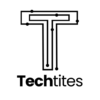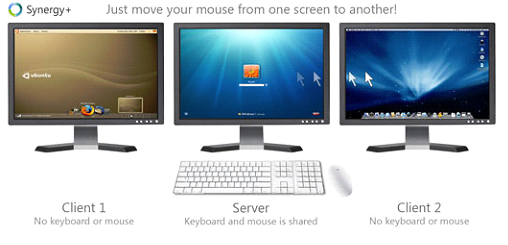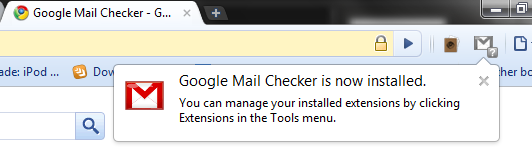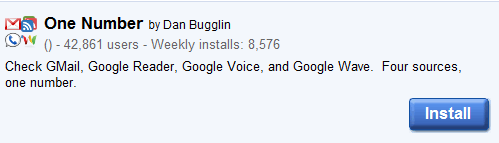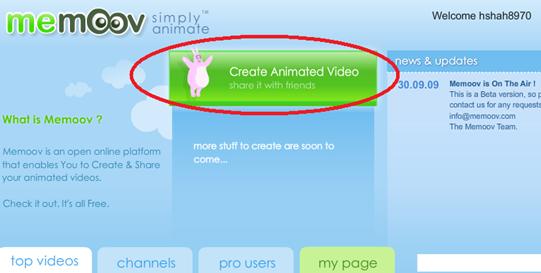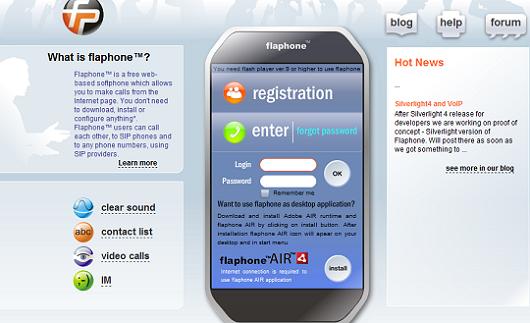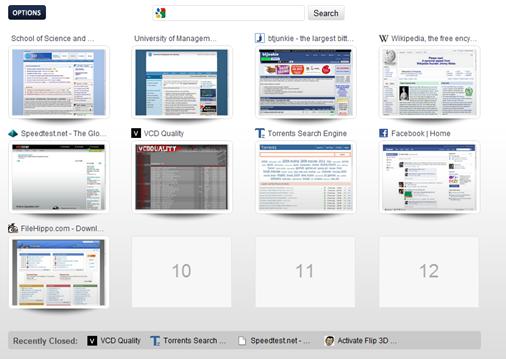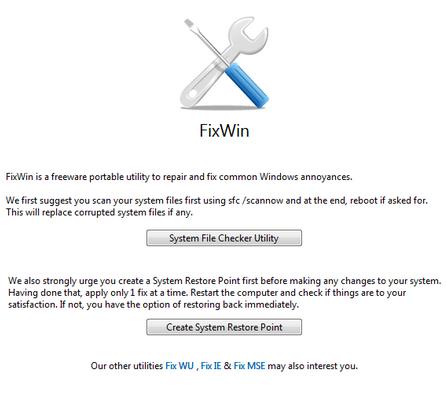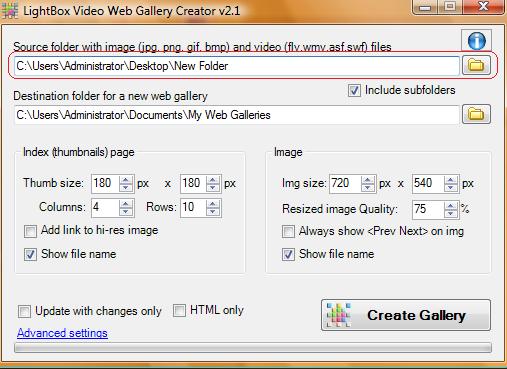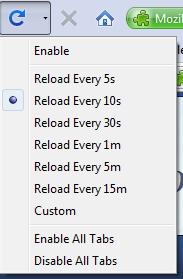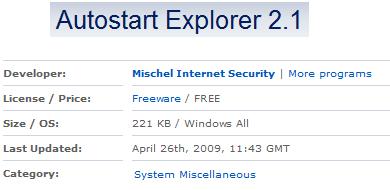How To Easily Convert Images Into Text Documents Online
Correcting mistakes on printed documents can become a tedious task if you do not have its digital copy. First you will need to make a digital copy by typing up the entire document in a text editor, and then editing it according to your needs. Thankfully however OCR technology allows us to recognize text from digital images and auto-create text files from them.
How To Easily Convert Images Into Text Documents Online Read Post »