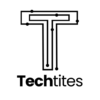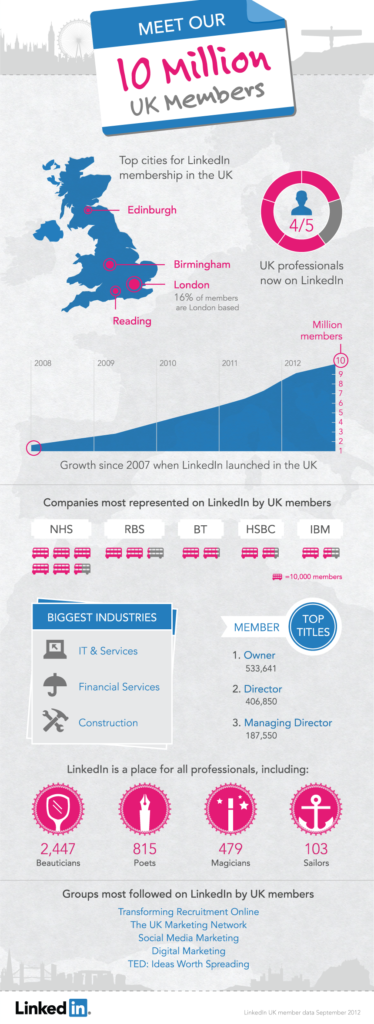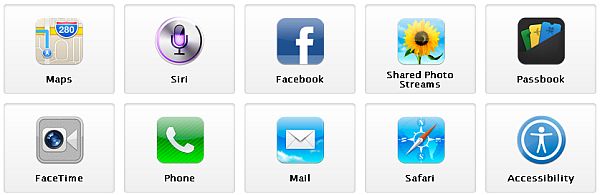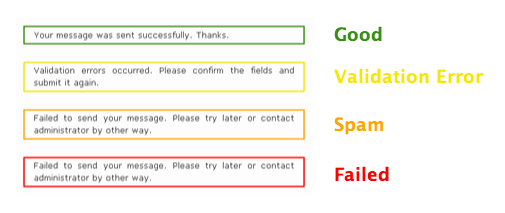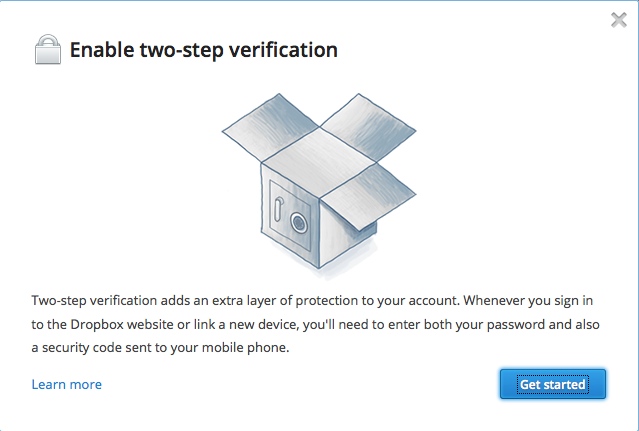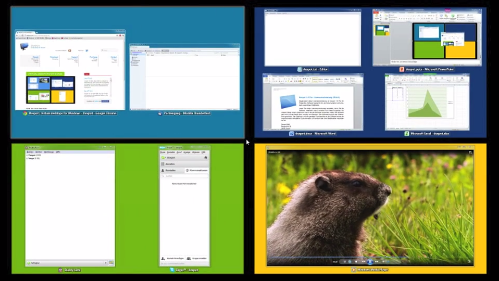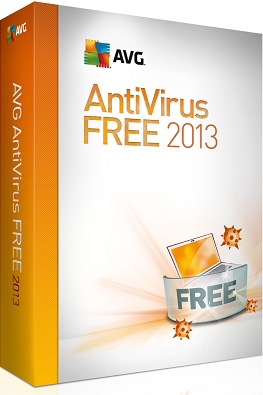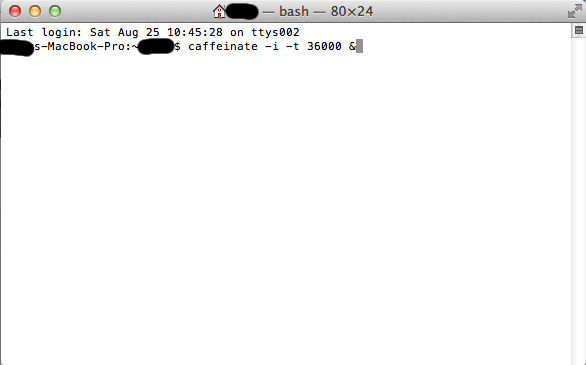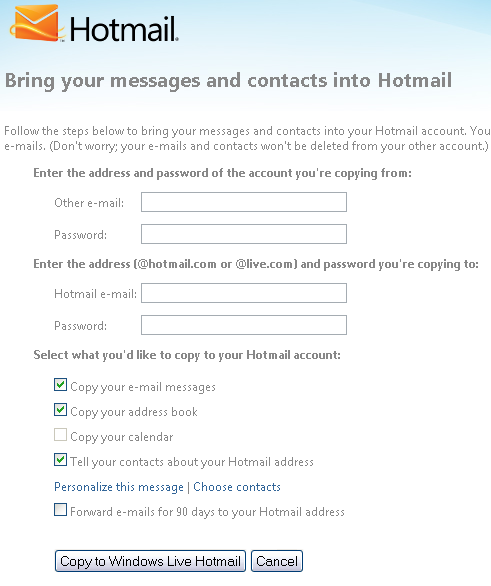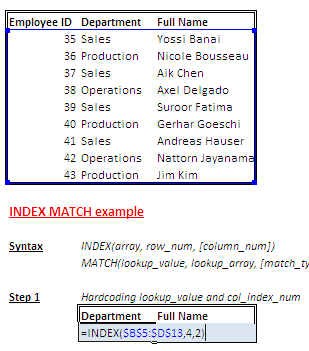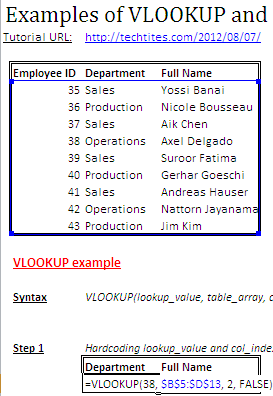LinkedIn crosses 10 million users in the UK
LinkedIn in the UK has reached yet another major benchmark by crossing the 10 million mark. It represents their third largest market after the US and India. LinkedIn has more than 175 million members currently globally.