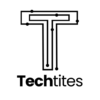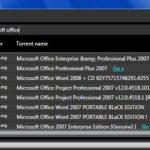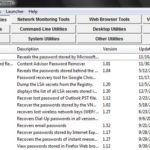Search results for ""
| Results 251 - 260 of 582 | Page 26 of 59 |
| Sorted by: Relevance | Sort by: Date | Results per-page: 10 | 20 | 50 | All |
Skype is the first name that comes into most people’s minds when we talk about making calls through our computers. But while Skype is the most popular program, it is certainly not the best. There are a number of good options a user can go with when considering VoIP programs. While exploring the internet for alternatives to Skype we found numerous similar programs which provided free PC-to-PC calls and some sort of a payment plan for calling real phones via our computers. All the programs we found needed to be downloaded and installed and had some predefined system requirements which […]
Do you have a digital photo and are looking to give it a “classic Polaroid” truth? Rollip will give you 40 different filter effects while retaining the original sizes of your photos. Take a look at three effects that I processed on my engagement photo. Using Rollip is very easy. Click the big orange button on the homepage Select the filter Upload your image Rollip will process the image and provide you an image preview. You will need to signup if you want the full version of the photo. Have you used Rollip before? Which are your favorite filter? Do […]
Just a small post to wish all my loyal readers a Happy New Year 2010! 2009 has been a good year for this blog. While, I may not have succeeded in making any of the targets that I set for 2009, I’m happy that given the limited time that I was able to give to the development of this blog, it has definitely become more popular. This has been thanks to the hard work of our authors and guest posters. In August, I reviewed some of our goals. Here’s how we stand today. 1. Average at least 1000 subscribers We […]
Torrents are a great peer-to-peer file sharing method which has increasingly become popular over the recent years. Recognizing how much users like torrents and prefer them over other peer-to-peer exchange methods, developers are constantly creating torrent related applications to facilitate the torrent users. Today we will be exploring TorrentMagnifier which is website providing three simple ways to make torrent searching faster and more convenient. TorrentMagnifier is a website that provides three torrent related tools for free. These tools include a desktop application, a sidebar gadget for Windows Vista and 7, and an accelerator search engine for Internet Explorer 8. All […]
Google Chrome is a great internet browser. It provides its users with wonderful speed and awesome functionality while using the minimum resources possible of our computer. However like all other leading browsers (such as Firefox) there are areas in Chrome which have a considerable room for improvement. And that is where its extensions come in handy. As for Firefox, developers are now constantly creating extensions and add-ons from Chrome which build upon its functions, sometimes improving them, other times introducing newer functions. Today we will be exploring a Chrome extension which introduces a feature within Chrome which all browsers should […]
Bloggers know that while reviewing sites, screenshots are highly useful in giving references. Instead of typing “click on the little OK button towards the top right of the screen” one can easily take a screenshot and show the readers what exactly is being written about. If you’re a professional blogger or have a similar job that requires you to take screenshots all the type, then the traditional method of pressing the ‘Print Screen’ key and then pasting the image in MsPaint might not suit you best. Sure that basic way doesn’t prove to be problematic while working with a few […]
So, you’ve collected a whole bunch of photos. And, if you’re keen on viewing these photos regularly, you can set them as wallpapers and cycle them regularly. Or you can make a collage and view them all together. Photovisi is an online service that allows you to quickly create your collage. All you need to do is select a template that you would like to use and then upload your photos. You can upload up to 30 photos to add to you college, crop them to only select the portions you want and then save your collage. Photovisi also allows […]
There are a number of common problems in our Vista and 7 operating systems which are quite bothersome and succeed to a great degree in ruining our entire computer experience. The problems we are referring to range from the inability of Windows Media Player to properly show slideshows to Explorer.EXE not starting on system startup. These problems have fairly simple solutions. But the average user only gets to these solutions after much frustration and by trial and error on searching the internet. The various how-to’s available by great bloggers help to a great degree but still leave the actual solving […]
If your job requires you to solve computer problems on the site, you might require special software or programs to get the job done. Since you cannot carry your actual hard disk around with you everywhere you go, flash drives are the most viable option. NirSoft makes use of the flash drives so many of us own and presents NirLanuncher. So, what is NirLaunch? NirLaunch is a small utilities’ package (about 7 MB in size) which you can store on your flash drive and carry around to use on whichever Windows computer you want. The utilities contained in NirLauncher include […]
You can tell an amateur site owner by the poor display of media on his/her website. Simply putting the files as links which need to be clicked in order to be accessed is just not the way to go. You need your images to be shown in a presentable way and your videos too. Regarding the proper display of images, you need to first create a webpage with a thumbnail format. Today we will go over a program that lets you create such a webpage in a matter of few mouse clicks. This program is LightBox Video Web Gallery Creator. […]