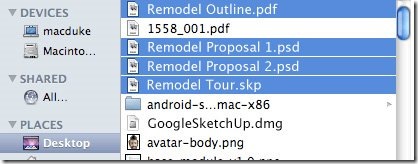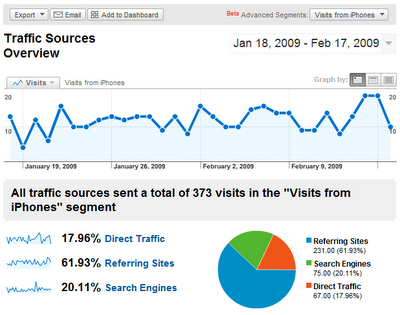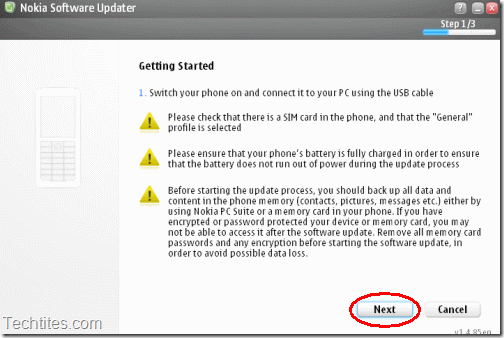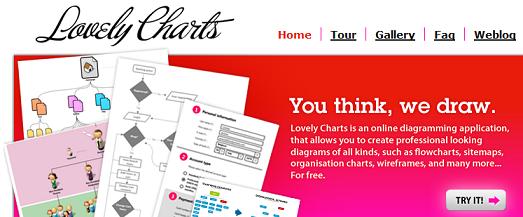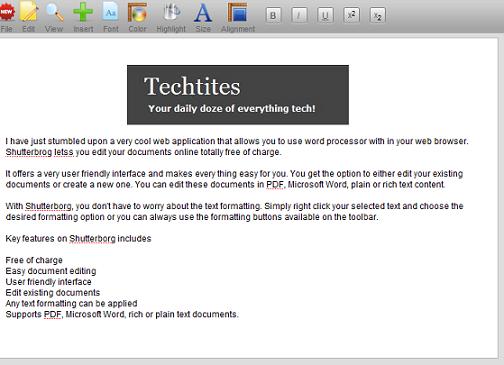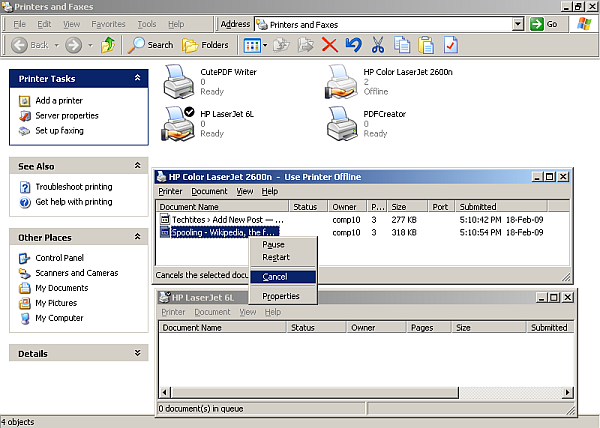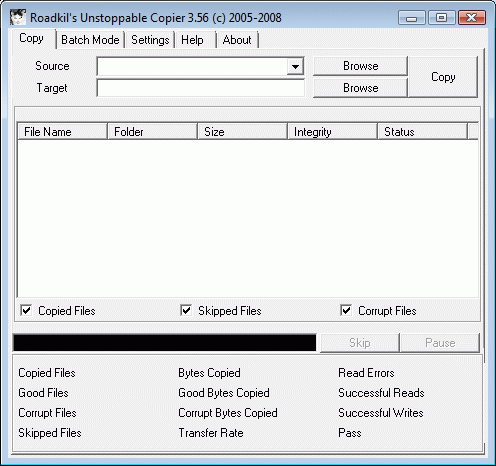Upload to multiple hosts with Gazup!
Are you constantly sharing files with your friends, site visitors etc? If so, then you already familiar with Rapidshare, Mediafire, DivShare and other file sharing sites. However, uploading to a single file sharing service has its negative points.