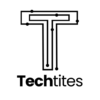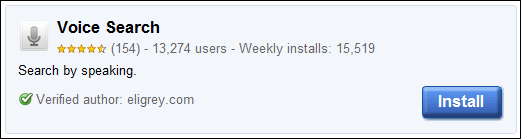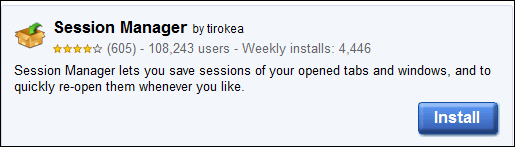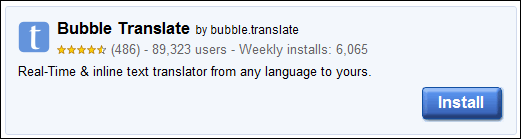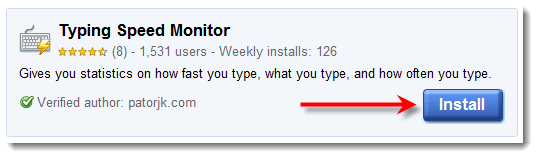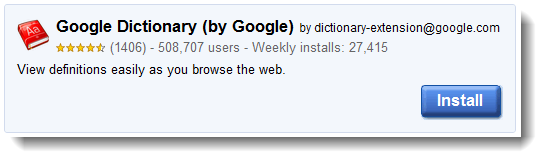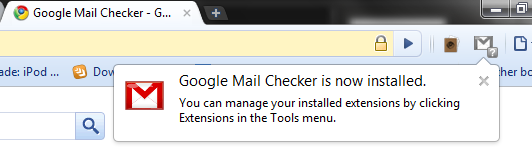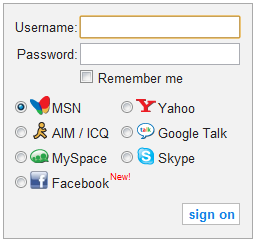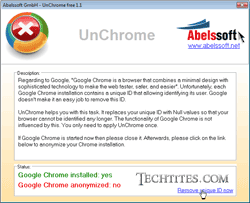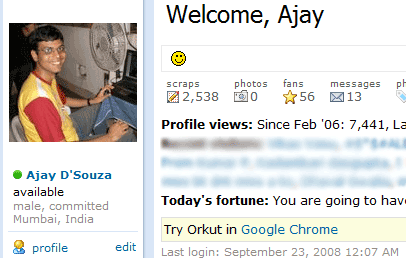HTTPS Everywhere will help you browse securely
Big Brother is watching. And, if you’re on the insecure HTTP protocol then your browsing can be monitored. Although HTTPS has been around forever, many sites (including us) do not allow for browsing on HTTPS.