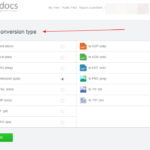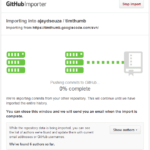Instant Messaging Notifier For Chrome
Having multiple instant messaging accounts on different websites is a little difficult to manage. There are different applications to sign into and different windows to operate. Moreover each instant messaging client has its own interface which makes everything a little more complicated.
To simplify it all, IMO helps.
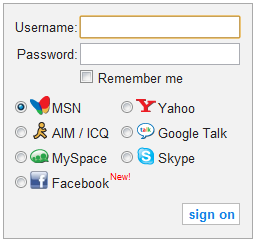
IMO is a free web service that integrates instant messaging accounts on Windows Live, Yahoo, Google Talk, AIM / ICQ, Skype, MySpace, and Facebook.
Users do not need to create any new account; they can simply enter their existing usernames in the respective service and start using the IMO interface as an instant messaging client. We can choose to save the information of our accounts so that the next time we sign in, we have to enter the information of only one account to be logged into all accounts.
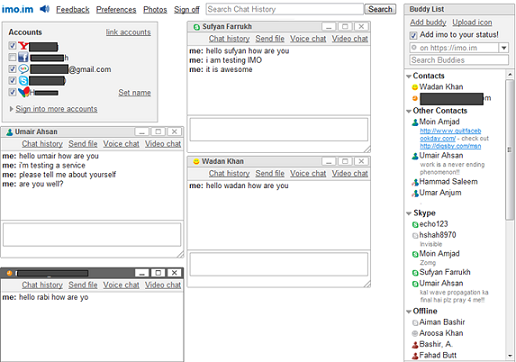
IMO has now released a browser extension for Google Chrome which makes IMO’s usage even more convenient for users. Since IMO operates in a browser window / tab, when people browse other webpages in other windows, they cannot view the updates on IMO. IMO Chrome extension, titled Instant Messaging Notifier, changes that.
The extension places an icon in our Chrome’s address bar. The extension plays a sound each time a new message is received on our IMO interface. We can also see a preview of the new message below the icon.
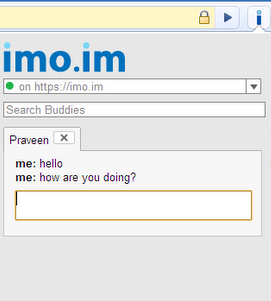
By clicking on the extension we can set a universal status on all instant messaging service they are signed into.
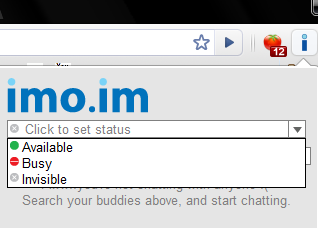
When coupled, IMO and its Chrome extension provide a great instant messaging experience to its users. Click here for IMO’s website and here for its Chrome extension.