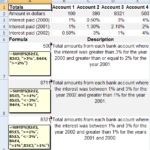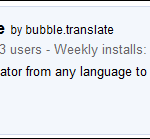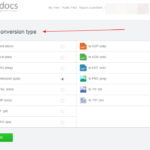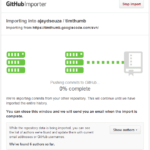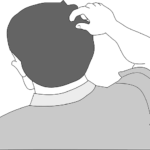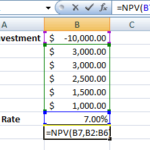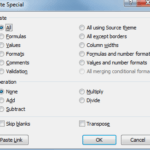Find Meanings of Different Words in Google Chrome
In past, we have covered a great utility, Lingoes, which can help you find meaning of different words. Today, we came across an excellent extension for Google Chrome which can help you find meaning of words just by clicking on them. Google Dictionary is an excellent extension for Google Chrome which helps you find definitions of words as you browse the web.
Go to Google Dictionary extension page and install it. The installation process is really simple and straight forward.
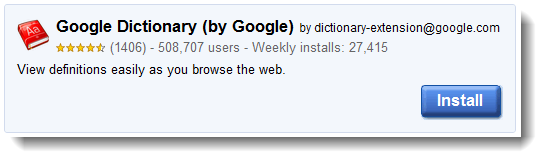
Once the extension is installed you will see a small book icon in Chrome’s address bar as shown below.
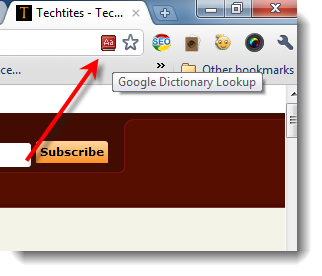
To find the meaning of any word, just highlight/double click the word and it will show you the meaning of that word.
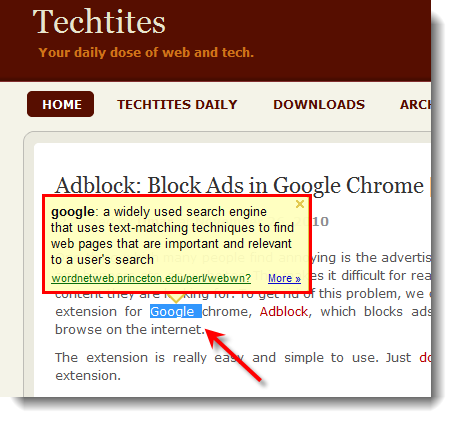
If you want to find out a meaning of any other word, just click on the book icon, write the word and click Define. It will show you the meaning and definition of that specific word as shown below.
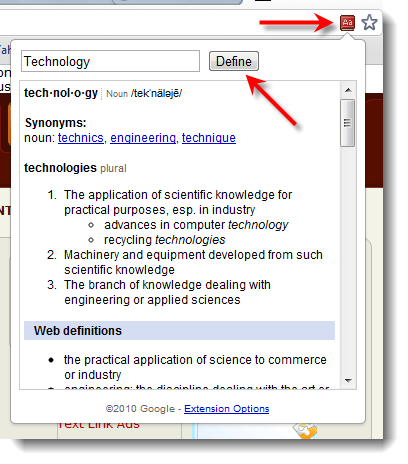
Google Dictionary extension support many other languages as well. You can change the settings of Google dictionary by going to its options and customize it the way you want. Once you are satisfied with the settings click on Save button.
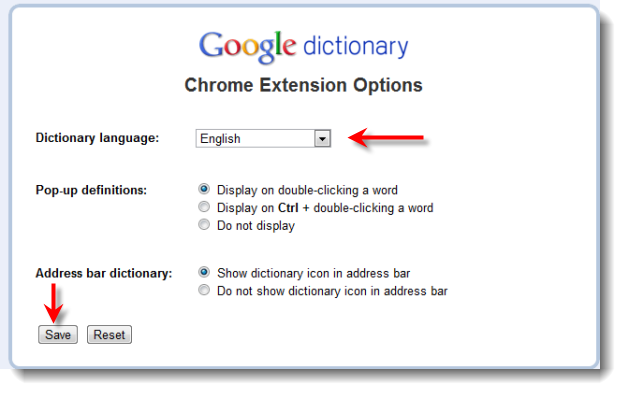
Google Dictionary Extension is a must have extension for Google Chrome if you are a blogger especially or if you are doing any assignment for you school or university.