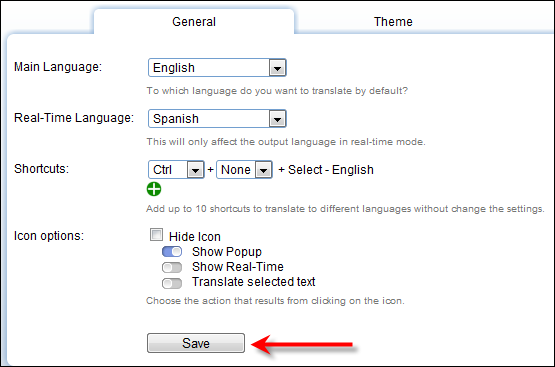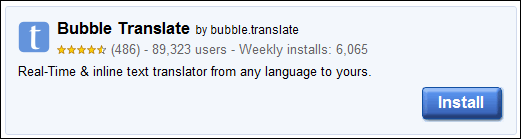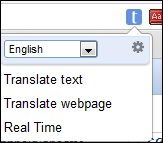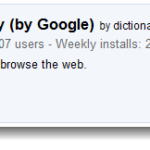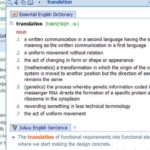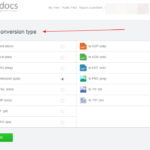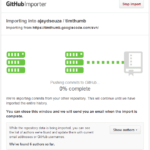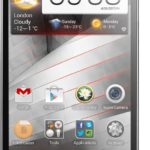Easily Translate Text and Web Pages in Google Chrome
When you are searching for something on the internet, you might come across websites which are not in your native languages. There are online services like Google Translate which can be used to translate words in to other languages but that can be time consuming. To get rid of this problem, we came across an excellent extension, Bubble Translate, which can be used to translate words without opening any websites.
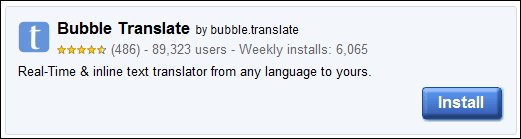
Bubble translate is an extension for Google Chrome which can help you translate a selection of text inside any website and view the result without leaving the page. Using the extension is simple and straight forward. Just go to chrome extensions page and install the extension.
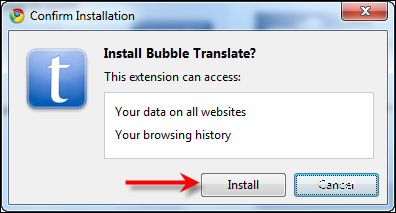
Once the extension is installed, a blue color icon will appear in the address bar. You will be able to see it if you open any website which is other than the language you selected in the extension options.
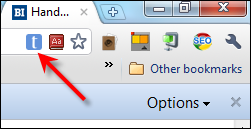
If you come across any website which is in any other language other than the language you selected (e.g English), click on the blue box in the address bar. It gives you options to translate any specific text, entire web page or do real time translation.
Select the option you want to use and it will translate according to the option you selected. For example, I wanted to translate one line. Just highlight the line and click Translate Text. It will show the complete translation of the line as shown below:
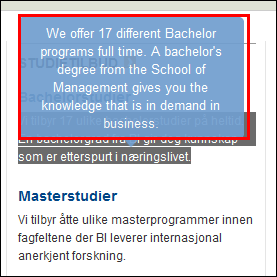
In the same way, you can use the real time translation or web page translation. In order to change the default language of the extension, go to Bubble Translate options.
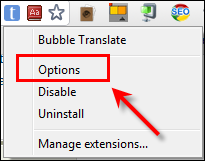
Just make the changes you want like changing main language, real time language etc and click Save.