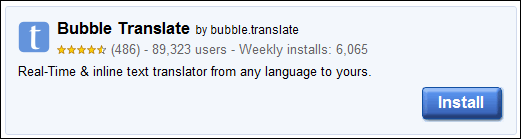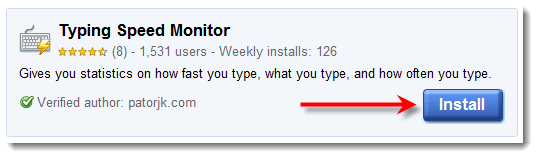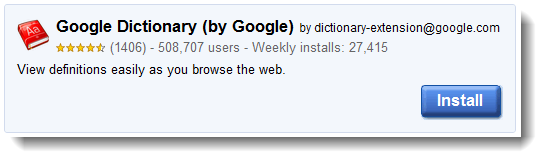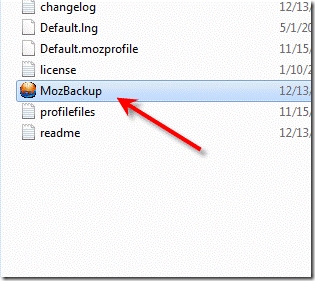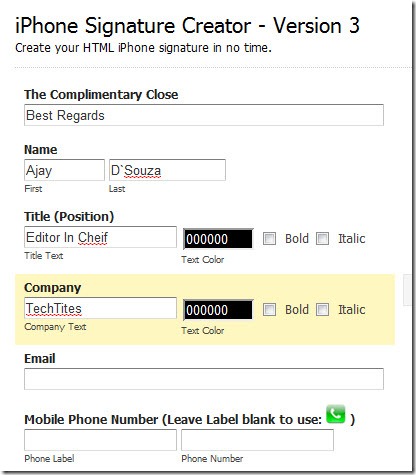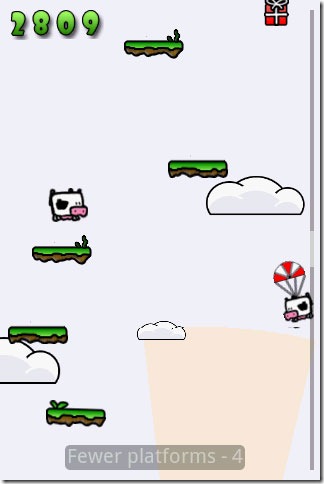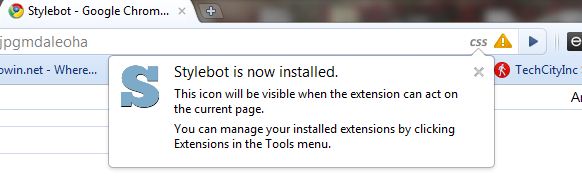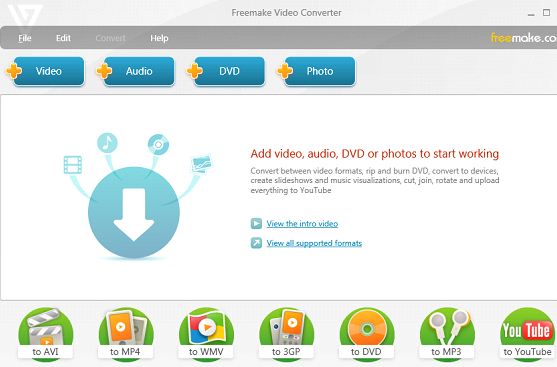Easily Translate Text and Web Pages in Google Chrome
When you are searching for something on the internet, you might come across websites which are not in your native languages. There are online services like Google Translate which can be used to translate words in to other languages but that can be time consuming. To get rid of this problem, we came across an excellent extension, Bubble Translate, which can be used to translate words without opening any websites.