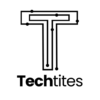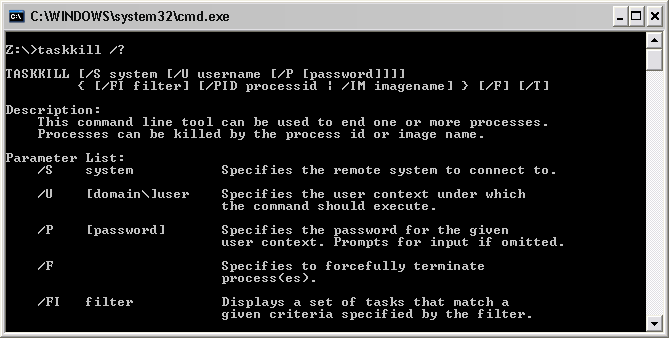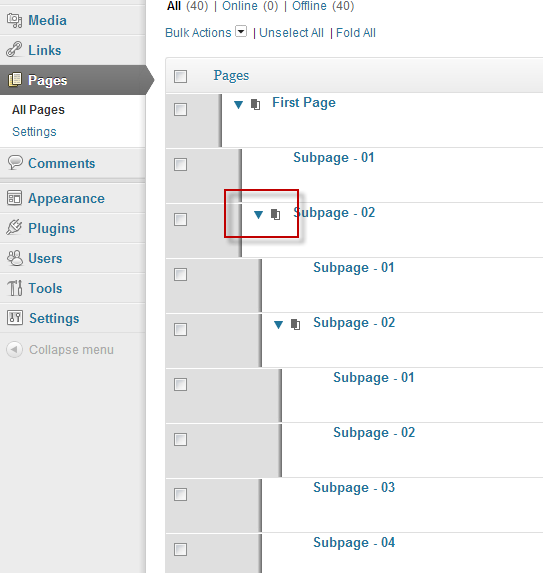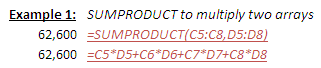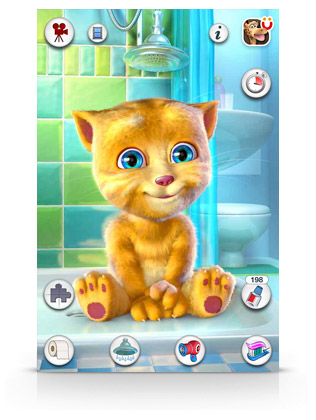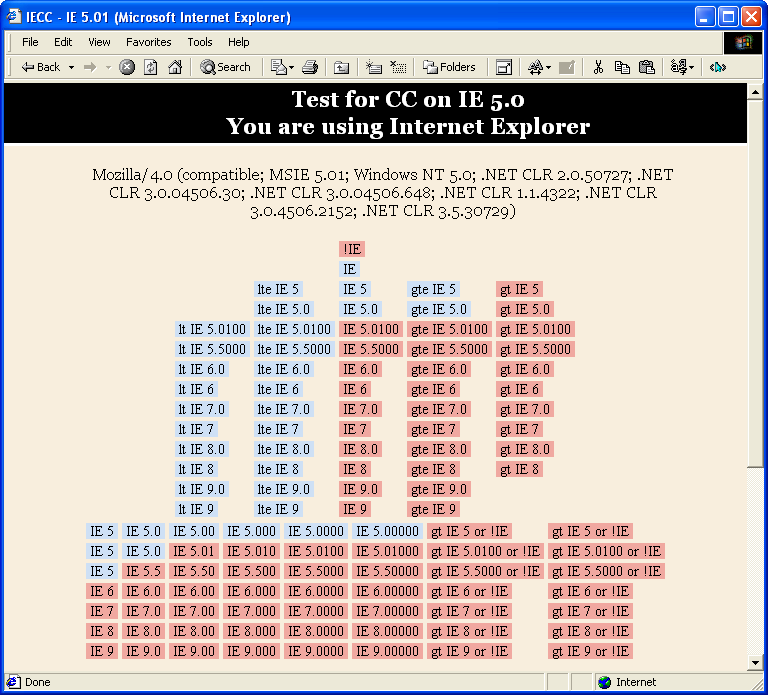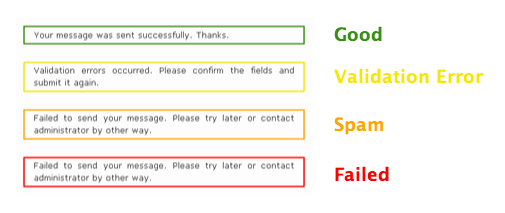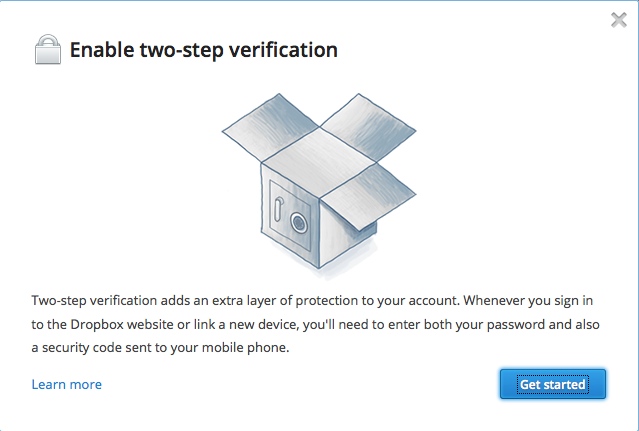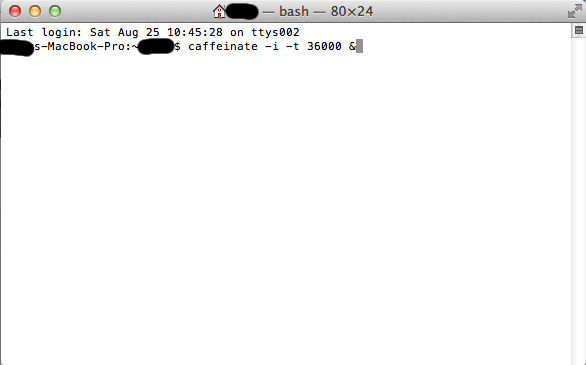How to quickly kill a program in Windows
During my regular work, I tend to face repeated issues of Excel hanging. This can be really frustrating because a stuck Excel means a painful wait for Windows to figure out what it wants to do with the process. Unfortunately, there isn’t much I can do about this because it is mainly due to addons that I have installed in Excel, which are required for me to do my job coupled with large files with tens of sheets and hundreds of rows with data.