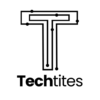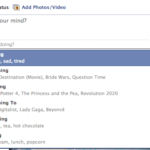If you have configured your WordPress blog to display permalinks, WordPress will automatically generate a post slug using the title of your post.
However, this post slug tends to be very long if you have a long title.
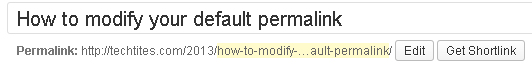
Good SEO dictates that you keep your post slug as short as possible and you can do this by removing some stop words. Kevin Chard has a good snippet of code that will strip the stop words from the slug and give you a shortened clean post slug.
For even better SEO, you should manually edit your post-slug to use the keywords that you’re targeting for the particular post. In order to change the default slug that is generated, simply hit the Edit button and you’ll get a text field that you can type your own slug and hit OK.
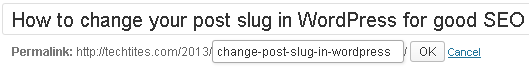
When you publish your post, WordPress will use this new slug that you created.