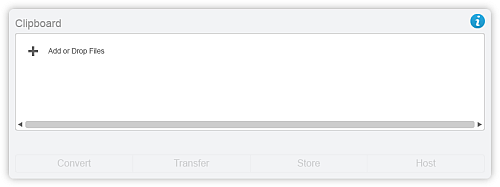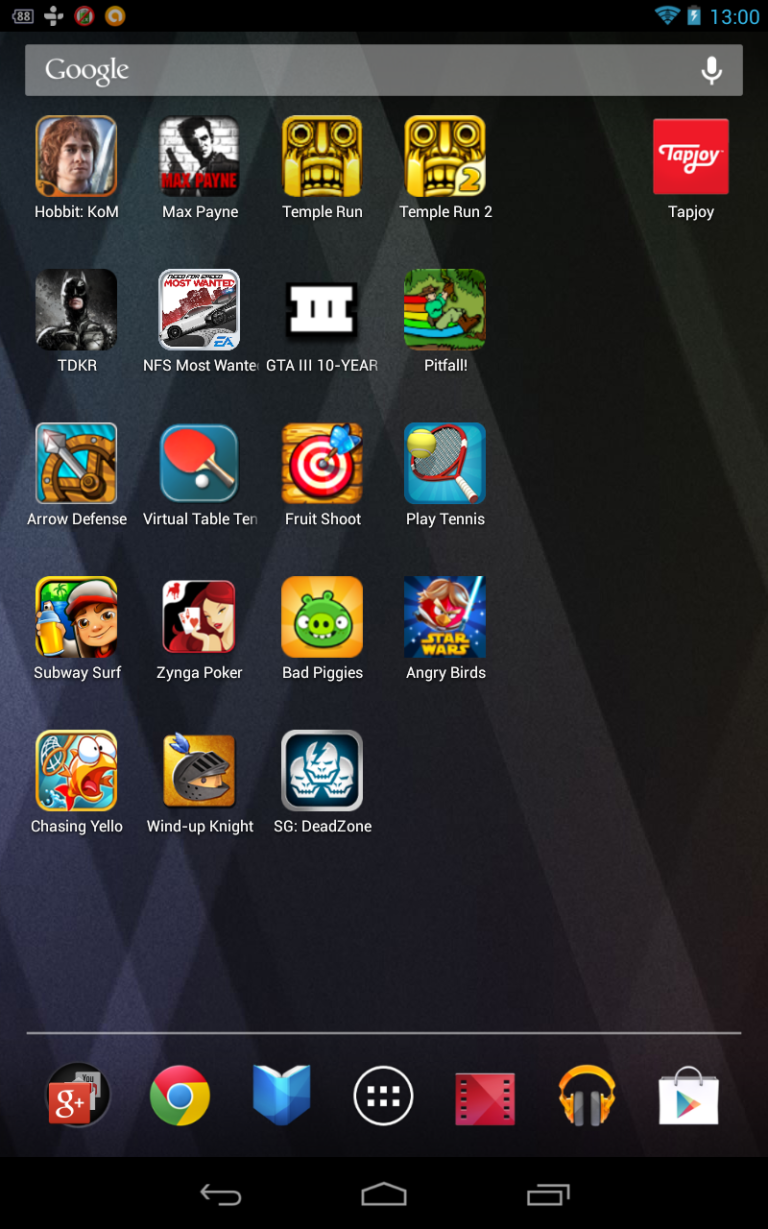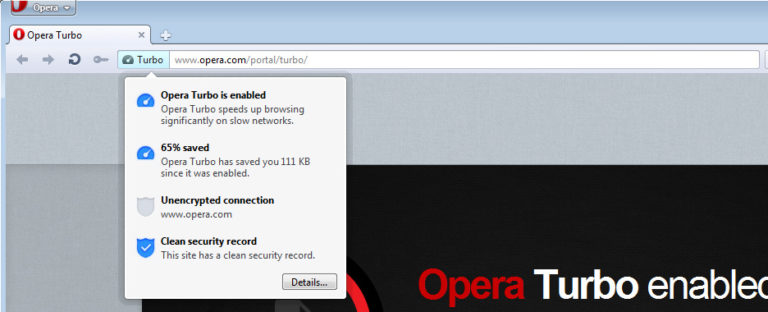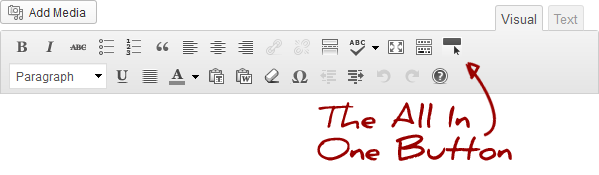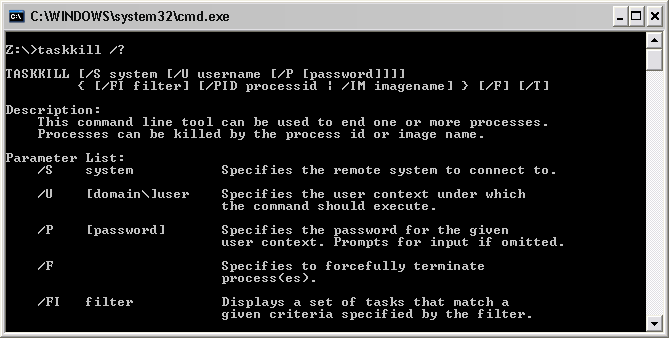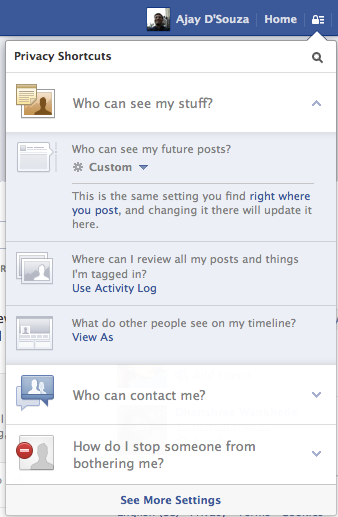Convert and share files with the Cometdocs
We highlighted a powerful mobile app that allows you to convert to and from PDF files yesterday. However, if you’re sitting on a desktop you might want the flexibility to easily convert and share files. This is where the revamped Cometdocs comes into the picture.