I use Pidgin as my primary chat client. Pidgin allows me to login to MSN, Yahoo!, Google as well Google Hosted accounts all at once, thus ensuring I don’t have too many clients running at the same time to fulfil my chatting needs.
Off late I’ve been hit by a steady and constant amount of chat spam on my Hotmail ID. This has been rather irritating. Windows Live Messenger allows me to easily prevent this by blocking all non-friends. Here’s how you do it in Pidgin:
Access the Privacy dialog in Pidgin by navigating to Tools >Â Privacy.

Select your MSN account from the list. Ofcourse, you should have added accounts in Pidgin.
From the second drop down box select “Allow only the users on my buddy list”.
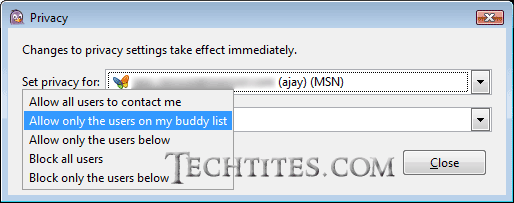
This should prevent any of your non-buddies from contacting you. It will prevent the millions of spam messages that you would receive.
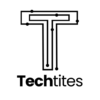
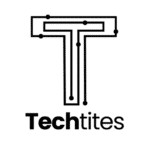
Thx, had a problem with spam for about a week now. Problem solved 😀
Hi Ajay,
nice tut. It helped me in a simple way to get rid of all those spam messages.
Thank you!
Giovanni
Hi, I’ve been getting the same spam in the last month or so, and last night I checked the same thing myself a blocked non-buddy contacts – unfortunately, I received a message which purported to be from a buddy but they were offline, and I know that they would be not online at this point.
Have you (or anyone else reading) had this problem before? Do you know any good resources for me to look at?
Much thanks in advance.
Never seen a problem like this. The possibility is that your buddy’s computer may be infected by a virus.
I don’t use Pidgin but I’m glad you posted this because it prompted me to see if the same can be done in Kopete…and it can 😀
For those who want to know how: go to Settings -> Configure then choose your MSN account from the list. Click Modify -> Contacs and check the box that says ‘Block all users not in allow list’.
That should achieve the same result.
Brilliant, thanks for that, perfect- No spam coming in now, so i’m going to stick with ‘It Works!’
This does not work for me. I have set to only receive messages from those on my contact list, yet I still get the spam. When I go to block, it says ‘unblock’.
Even bot-sentry doesn’t block all msn spam messeges. I use pidgin on linux mint.
This could be very Linux specific then. I haven’t received messages from anyone who is not in my contact list.
However, I have noticed spam from those on my list. A high probability that their computers are affected.
I’ve recently been getting more and more spam. This morning I got three group spams involving myself and a colleague (who is in my MSN Contact list) and around 4 other addresses I don’t recognise.
I’ve turned the ‘Allow only the users on my buddy list’ on and hopefully the issue will go away.
*Thank you* so much. I’ve used Pidgin for years and didn’t know about that feature. I’m going to miss messages from hot babes saying I looked interesting, but… Nah, in fact I won’t really miss you, lynn1234, kate9876, and co. Good luck with finding whatever it is you’re looking for, dear robots.
Thanks a ton
Thanks!
Completely missed the Privacy-options all-in-all! Finally the spam can stop. 🙂
Thank you! Exactly what I was looking for.
Thanks for the tip. This really should be the default setting on the thing.
Awesome tip for people, this is highly annoying, thank you