For me, when it comes to saving images on the internet all I need to do is visit Picasa and manage my photos online. Not only because it is safe but it also lets me create albums, collages, batch edit and the best of all apply effects to images.
If you’re like me and would like to learn a way to make a backup copy of these images on your local hard drive then you’re on the right path of the road. I have recently discovered a new software that lets you export your Picasa photo albums as Jpg images.
Picasa Independent Album Exporter lets you download all your albums uplaoded on Picasaweb with preserved desired pictures order. After launching the application simply
- Select the album you want to export
- Choose destination directory on your local hard drive
- Choose naming convention and
- Choose resize settings
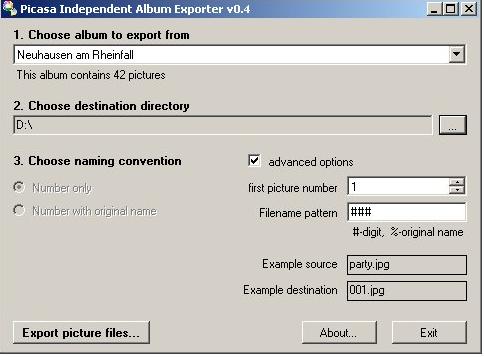
Once done click “Export Picture Files” and that’s about it.
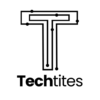
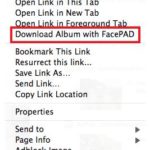
It’s good but wher’s the link for download this soft please ?
You can download it from http://sourceforge.net/projects/piae/
Thanks 😉
You’re welcome =)