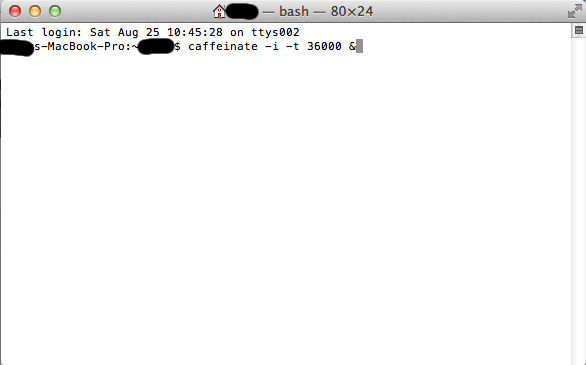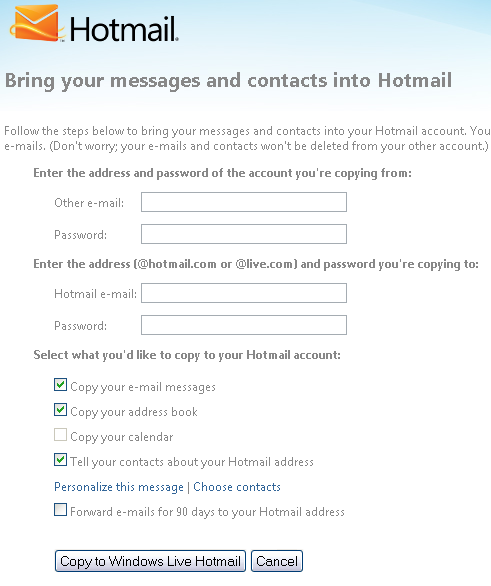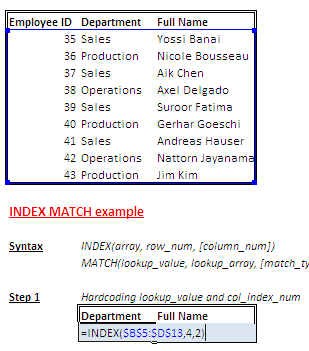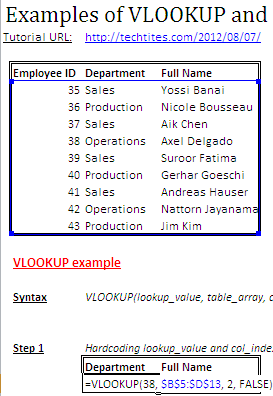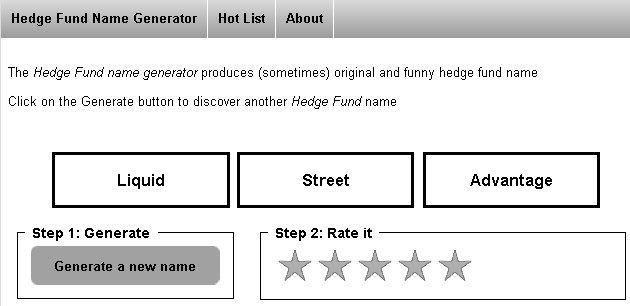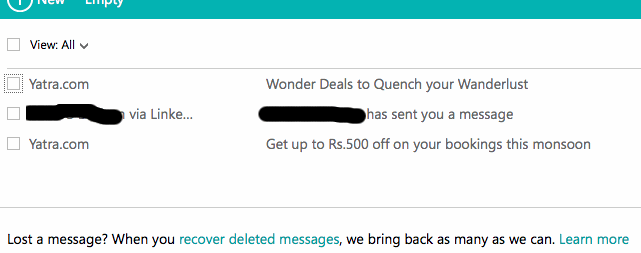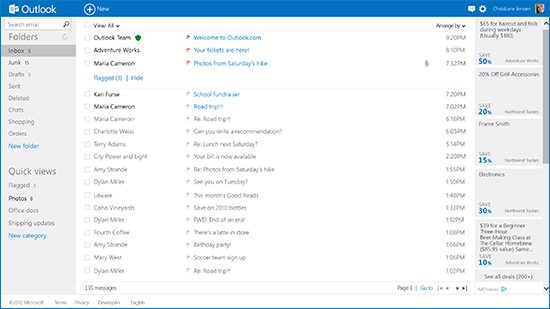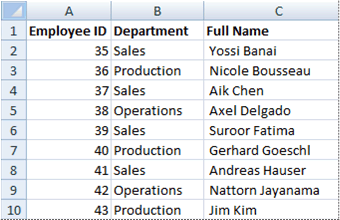Stop your Mac from sleeping without an application
A few months back, we blogged about 7 applications for your Mac to prevent it from sleeping. While these programs make the process extremely simple, OSX Mountain Lion comes inbuilt with a ready command line tool that makes this process extremely easy. Fire up Terminal and run the following command: caffeinate -i -t 36000 & The command above will tell OS X to not sleep on idle (-i) and to keep running for 36,000 seconds or 10 hours (-t 36000).