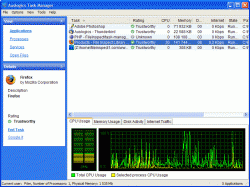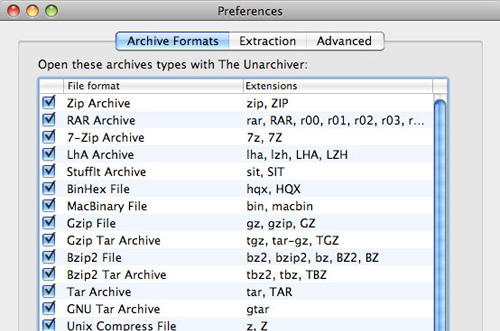Control your tasks and processes with Auslogics Task Manager
Ever see your CPU usage spiking or the occasional process eating up a bit more memory than desired? Windows Task Manager is a great tool for this, however, if you are looking for something a bit more powerful, you might want to try out Auslogics Task Manager. Auslogics Task Manager will allow you to view the applications, processes as well as services that are currently running.