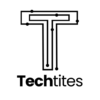PearlMountain Image Converter is a photo converter as well as batch image converter, which helps you convert images to other formats, resize,rotate, crop, add watermark, apply effects and add border to thousands of images at a time.

Key features:
- Convert thousands of files at once in batch mode
- Batch image format converter supports 60+ image formats, including the most popular ones: JPEG, BMP, TIFF, PNG, PSD, GIF, TGA, ICO, PDF, RAW and many others
- Save operations that you usually use as profiles and bring convenience with you in the future
- Convert between many different image file formats
- Resizing image for any different use, such as for web, e-mail, photo printing, Facebook, MySpace, mobile phone, ipod/ipad/iphone, etc.
- Add image and text watermark for Image Copyright Protection
- Adjust image brightness, contrast and saturation in batch to make your images look more special
- Apply border to images
- Crop photos, removing unwanted areas
Software details and download
– View details of PearlMountain Image Converter
– Download PearlMountain Image Converter
Win a copy of PearlMountain Image Converter
Up to 15 readers can win a copy of PearlMountain Image Converter. All you need to do is:
- Subscribe to our RSS feed and/or like us on Facebook
- Share this post on Facebook or Twitter
- Make a comment here to tell us what is your favourite feature of the software. Remember to use your correct email address so that I can get in touch with you if you win a copy.
This giveaway ends on 10 May at 11.30pm GMT and I’ll be picking the winners using random.org. The winners will receive an email from me with the serial!