Excel Tutorial: VLOOKUP primer
Last week, I introduced you to VLOOKUP, INDEX and MATCH. In this post, we’ll use VLOOKUP to find a value from the table. Firstly, let’s create the above table in Excel.
Articles and tutorials on Microsoft Excel
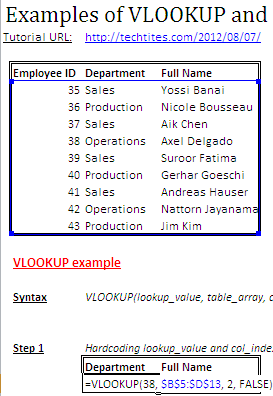
Last week, I introduced you to VLOOKUP, INDEX and MATCH. In this post, we’ll use VLOOKUP to find a value from the table. Firstly, let’s create the above table in Excel.
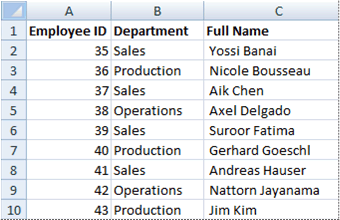
Excel has several lookup and reference functions. The main purposes of most of the plugins is to lookup some cell or cells from a set of data (usually presented in a table). Of these, the most popular ones are VLOOKUP, INDEX and MATCH.
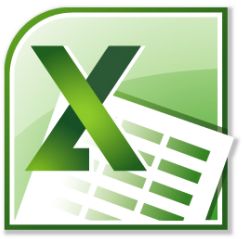
One requirement that you will see as part of a classroom environment is the necessity to create groups. One option is to perform this process manually. This is OK if you have ten people.
If you’ve forgotten the password to edit the Excel file Excel Password Remover 2008 can come to your rescue. Excel Password Remover is a FREE Excel add-in that removes/cracks sheet and workbook password protection in Excel®. This program will remove passwords of any length, also passwords containing special characters.
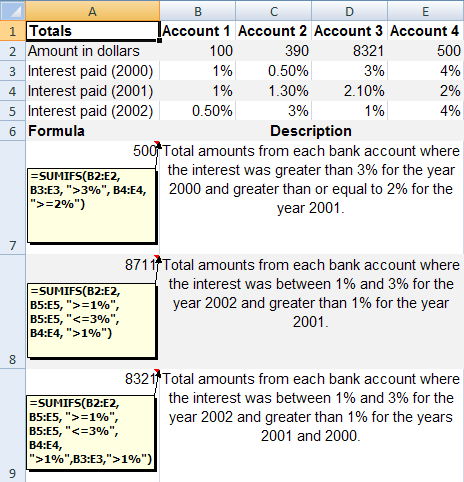
The title of the post is a bit of a misnomer because the SUMIF function in Excel does not allow you to have more than condition. Excel 2007 introduced the SUMIFS function which allowed for multiple conditions. However, if you are using any version prior to Excel 2007 or if the persons who will be using your Excel workbook will be using a version prior to Excel 2007, then the SUMIF function will throw up an error.