Random Group Generator in Excel
One requirement that you will see as part of a classroom environment is the necessity to create groups.
One option is to perform this process manually. This is OK if you have ten people. When you have fifty or hundred, then you’re going to spend a long long time creating random groups!
Dave Foord has created a very simple excel file that helps you do just this. All you need to do is enter the names of students in the sheet and specify how many you want in a group and the file will give you the lists and the groups.
The best part is that the file only utilizes formulas and absolutely no macros, so you don’t have to worry about your security settings in Excel.
Download “Random Group Generator”
randomgroupgenerator.zip – Downloaded 3147 times – 10.14 KB
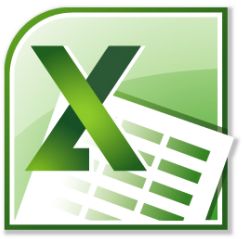
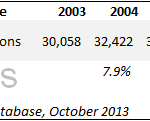

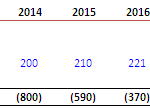

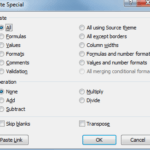
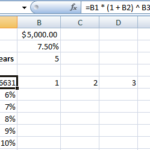
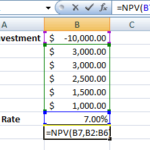




i was so excited and then it said 400 bad error and would not download. Help please.
I, too,, was excited about this. I tried to download and got 400 bad error. Bummer.
I found another link. It should work now.
Thanks Ajay, it’s works great!
You’re welcome