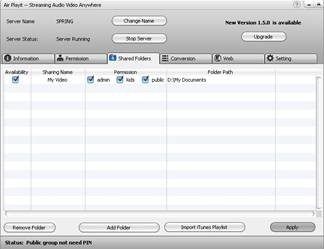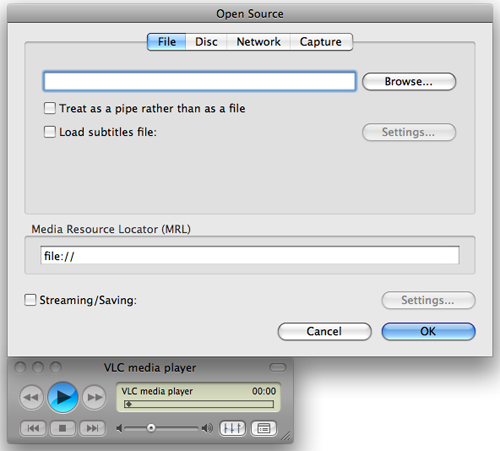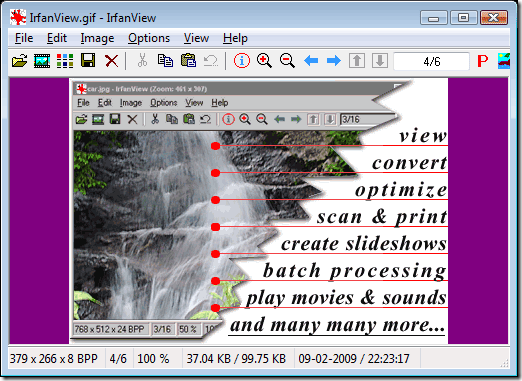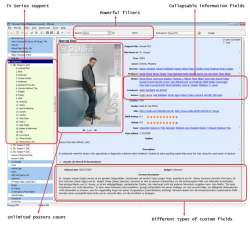Video Conferencing Comparisons: Skype vs. GoToMeeting vs. Google Hangout
Programs that allow you to chat by webcam with friends, family and business associates aren’t really anything new, as they’ve existed in some form for over a decade. But the rise of broadband Internet has led to many improvements in video chat technology. Video and sound quality have gotten better, plus new software tools and web based services have been put in place that give a better user experience.