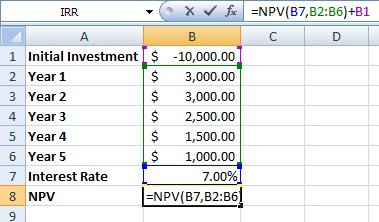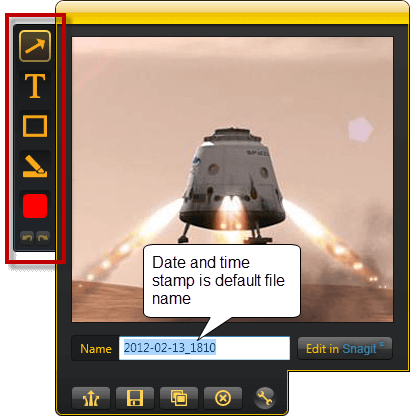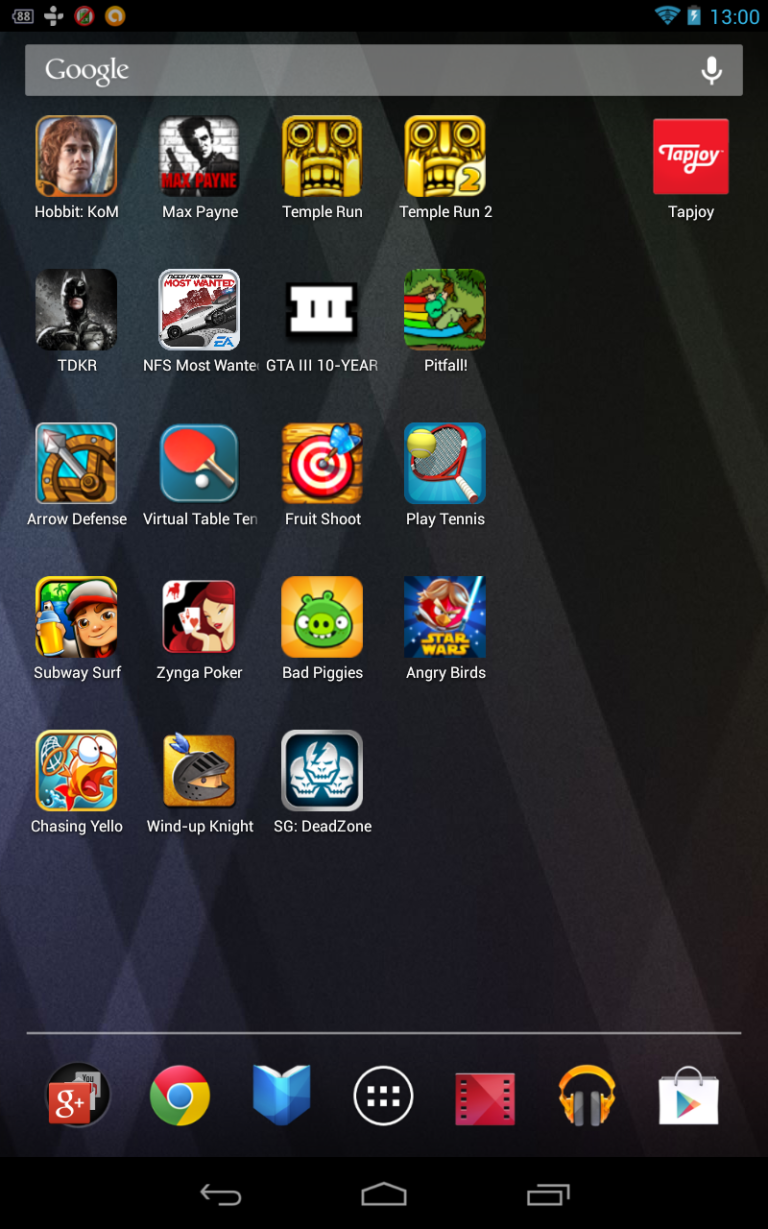Goal Seek in Microsoft Excel
Continuing with our Excel Tutorials, in this article, I’ll take you through using Goal Seek in Microsoft Excel 2007. The function is same as that of earlier versions of Excel as well as Excel 2010. The screenshots below are taken in 2007.