iSkysoft DVD Creator for Mac
Want to burn videos to DVD for play with Mac’s DVD player? The hard drive disk is stacked with tons of video files? A DVD creator would be a great help.

Want to burn videos to DVD for play with Mac’s DVD player? The hard drive disk is stacked with tons of video files? A DVD creator would be a great help.
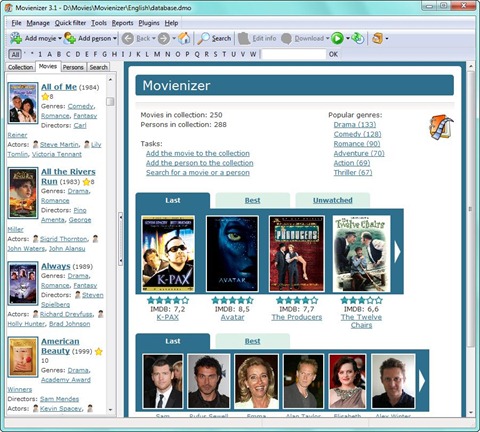
For all your movie lovers out there, this one is a treat for you. Have your CDs and DVDs started piling up. Do you lend your these to friends regularly.
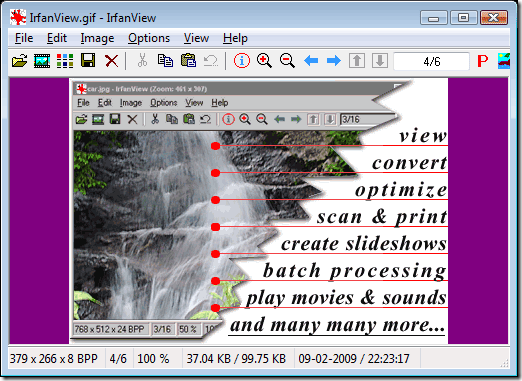
So, you have a huge collection of photos and other images. You can either view them in Microsoft Picture Viewer or you get better full fledged image viewers. Or you can get hold of IrfanView.
Facing a blank screen in your videos? Or maybe you can’t hear the audio playing? Today almost all avi movies are compressed with DivX, Xvid or similar codec packs.

Your music collection is growing and growing fast and after sometime you realize it is totally unmanageable. If you’re as particular at me, you’d like your music neatly tagged the files properly named and arranged, then this is one tool worth using. MediaMonkey is a music manager and jukebox for serious music collectors and iPod users.

If there is one disease that I have, and it is my need for using different software for different purposes. This is especially true in the case of multimedia, i.e.
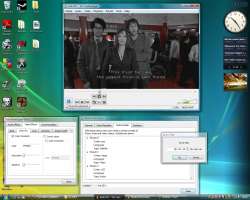
VLC media player is a highly portable multimedia player for various audio and video formats (MPEG-1, MPEG-2, MPEG-4, DivX, mp3, ogg, …) as well as DVDs, VCDs, and various streaming protocols. VLC media player comes with tonnes of features.
Have you ever opened up a video file only to get an error that it cannot be played. Or maybe you can at least hear the audio but see a blank screen. Well, in all probability you have the required codecs missing.
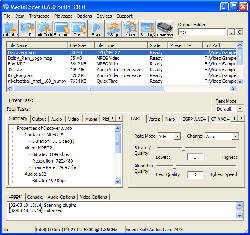
MediaCoder is a FREE universal audio/video batch transcoder distributed under GPL license, which puts together lots of excellent audio/video codecs and tools from the open source community into an all-in-one solution, capable of transcoding among different audio/video formats. The best feature of MediaCoder is the ability to transcode files in batch format. If you’re looking to load your music player and you have all your files in different formats, then you can use MediaCoder to convert them all into the format supported by your player.
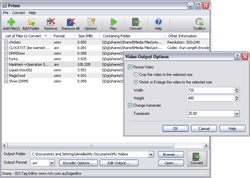
Prism Video Converter is a free video file format converter for Windows. It can convert video files from avi, mpg, vob, wmv (Windows Media Video formats) and more into avi, asf or wmv files. You will need to have the appropriate codecs installed in order to run the conversion.

I’m very picky about how I play my music and videos and have several different media players installed that fulfil different purposes. One such player is jetAudio Basic which is my primary player for playing folders or playlists. jetAudio comes in a free Basic version and a paid Plus version.
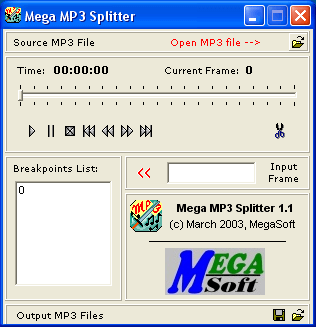
Have ever converted an audio-tape to digital format? If you are doing so, the normal way is recording via the Line-In. The recorded audio is a single long file.