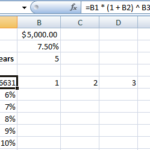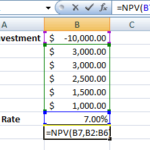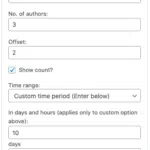Protect Your Private/Personal Data on the Internet with SafeKeys
Spyware is growing nuisance for computer users. For users this is the most harmful threat specially the ones who enter their private/personal data onto their computers; information such as passwords, credit card numbers, physical addresses, phone numbers, and research papers.
Keyloggers are perhaps the most dangerous type of spyware. When undetected by the antivirus software being used, keyloggers usually infiltrate a user’s PC via the internet, and then silently monitor the keys being typed by the user. This information is slowly recorded and sent to the keylogger’s author either in small chunks of information, or one big collective chunk.
The author of the keylogger can than proceed to exploit the illegal information he/she receives. Examples of this illegal behavior are using somebody else’s credit card number for online shopping and passing off somebody else’s research paper as your own. This little piece of spyware can potentially ruin somebody’s life.
While our antivirus software keep most of safe from keyloggers on our PCs, the same guarantee does not accompany the usage of a public computer. A keylogger can quietly collect your Facebook username and password while you access your page in an internet café.
While typing in our private information, we should take all the possible precautions. One reliable precaution against keylogger is SafeKeys.
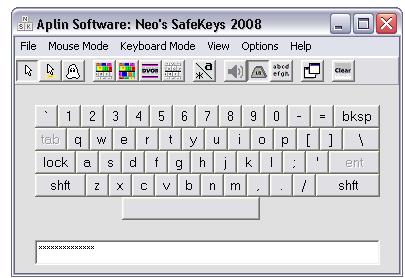
The program can be used after downloading the *.msi file and installing the SafeKeys application.
The main window, as clear in the screenshot above, is similar to a keyboard. The way to enter information from SafeKeys is clear and simple. The appropriate keys in the SafeKeys’ should be clicked which will present the password in the form of asterisks at the bottom of the program. The asterisks can then all be selected, and dragged-and-dropped into the desired field. This way nothing is stored on the clipboard, so nothing exists for the keylogger to send back.
SafeKeys has a number of advantages over other anti-keylogger programs.
Firstly, no actual keys are being typed, so the keylogger will not be able to record the physical keyboard’s actions.
Secondly, SafeKeys does not translate virtual key presses to actual key presses. Since actual key presses alert the keylogger, this feature works its way around the spyware.
Moreover, the main windows changes its width and height each time, so in case the computer is infected with mouse-loggers (spyware that monitors mouse clicks), no important information could be gathered since the key placement of the SafeKey’s main window keyboards on your desktop will be different each time.
You can use upper and lower case letters, as well as special characters to enter your information; so no matter how complicated your password gets, you will still be able to enter it via keylogger.
Another great feature of SafeKeys is the ability to enable the option of entering mouse keys simply by hovering the mouse pointer over the keys in SafeKeys keyboards. This is to work around those advanced keyloggers which take screenshots every time you click your mouse.
With all these features, it is safe to say that SafeKeys make it very easy to defeat keyloggers of all types. This amazing freeware should not be overlooked.