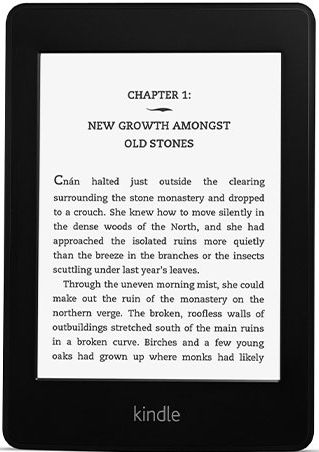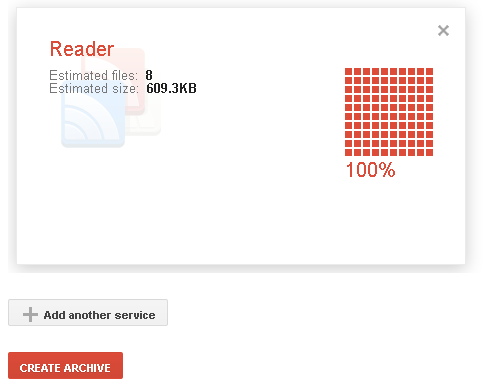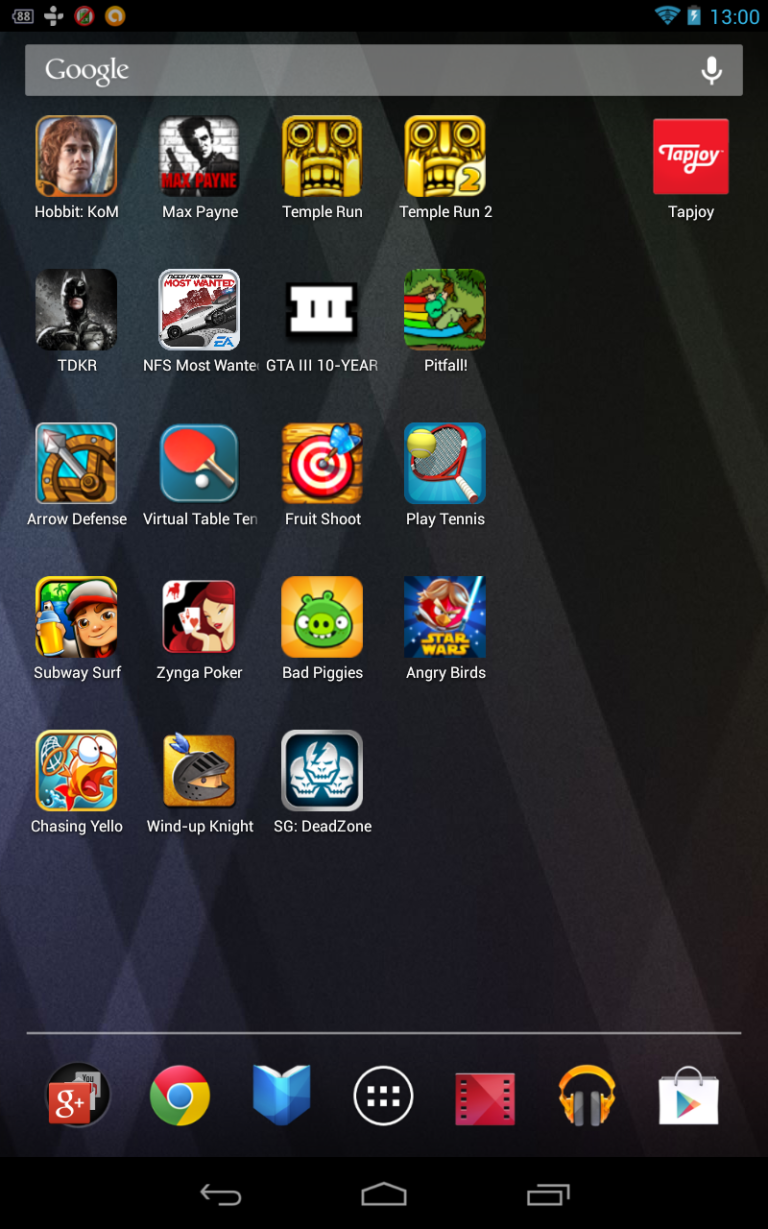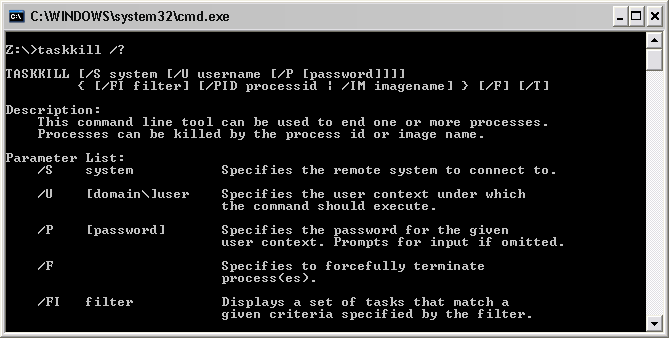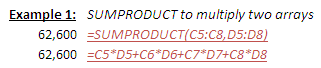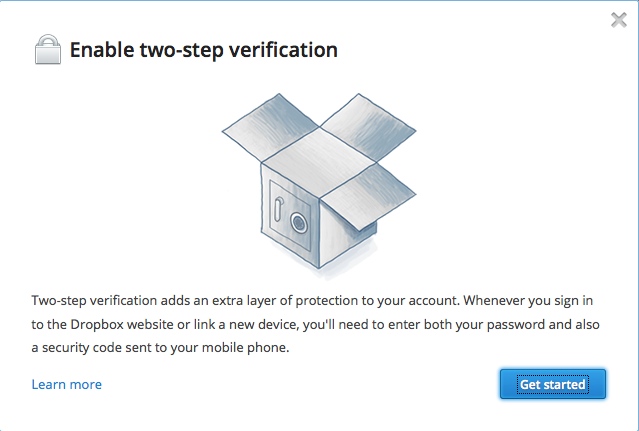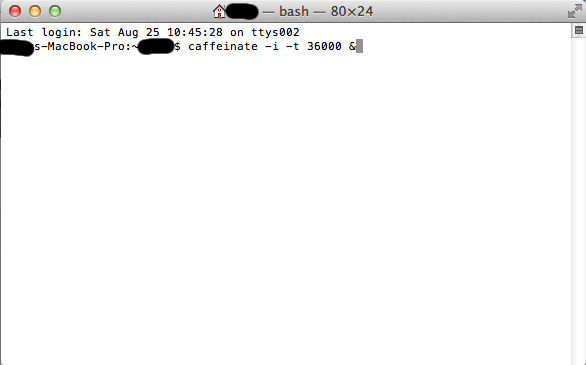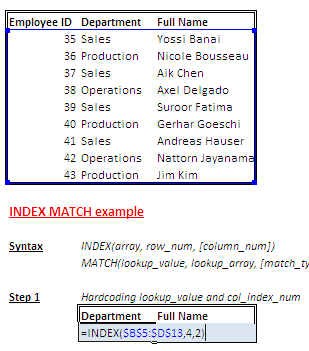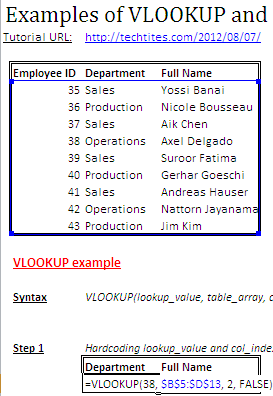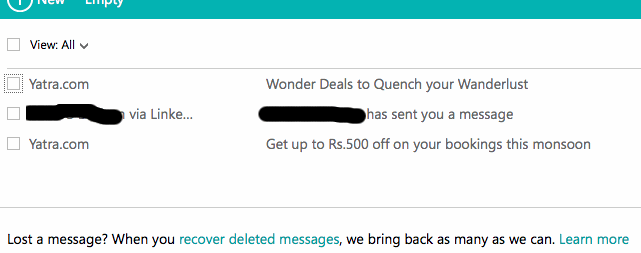How to restart your Amazon Kindle
Just yesterday my wife told me that for some weird reason her Kindle wasn’t responding. We had it fully charged, but all that we could see was a blank screen… almost blank cause I could make out some light shade of the e-Ink.