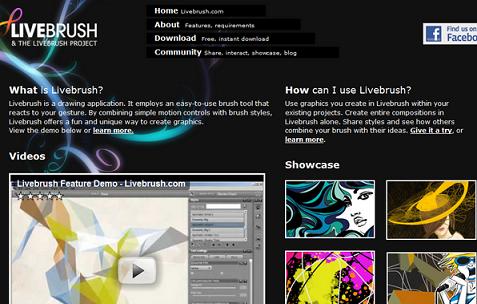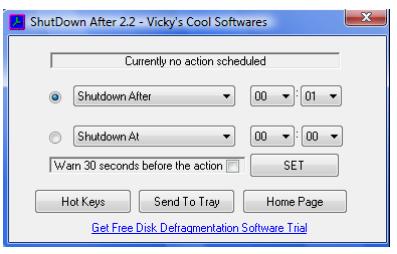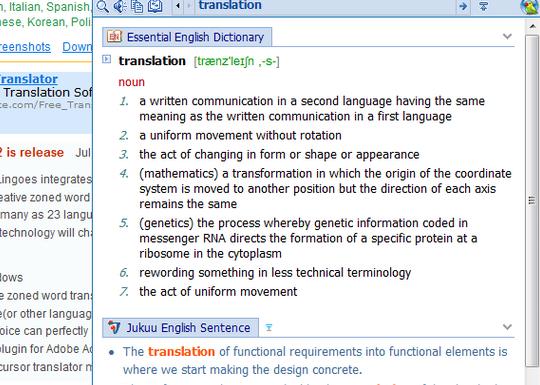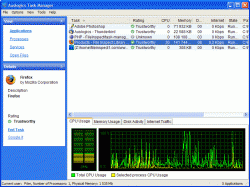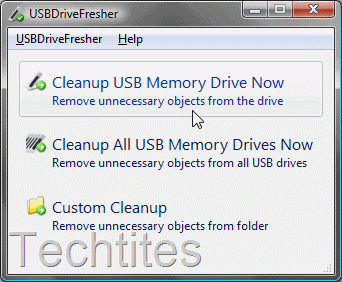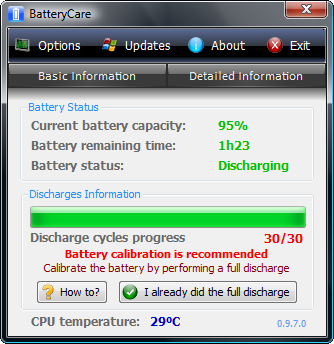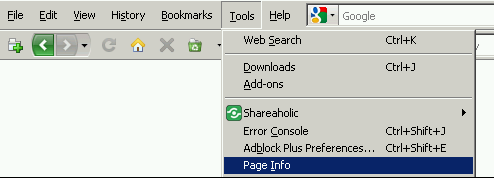How To Minimize FireFox to System Tray
Firefox users seldom move on to the next web browser. Due to its remarkable stability, simple user interface and superior speed, Firefox is one web browser one can’t leave behind. But there’s another feature of Firefox that keeps the browser fresh and its users interested – add-ons.